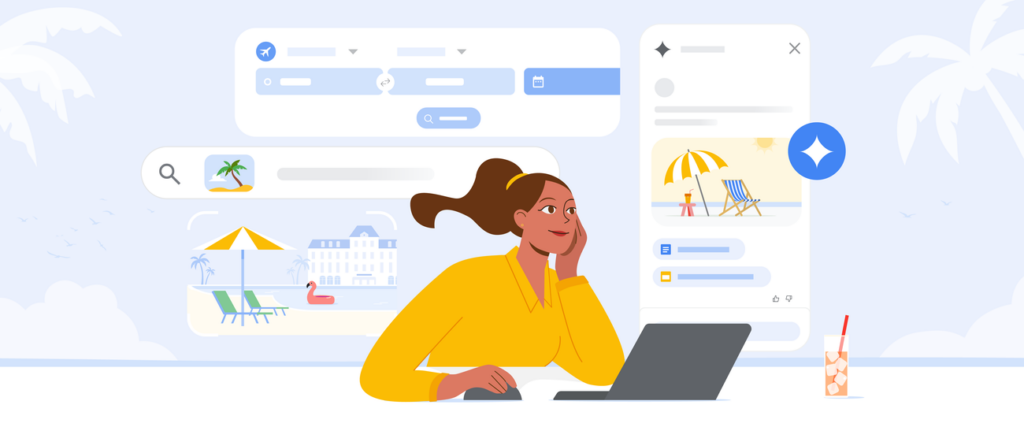Planning Your Summer Getaway with 5 Advanced Google Artificial Intelligence Tools
Discover Hotspots Using Google Maps Highlights
Google Maps serves as the ultimate ally for any traveler, enabling you to curate lists of places to explore for your upcoming adventure. By leveraging the lists feature, you can compile a comprehensive selection of destinations you’ve vetted, complete with instant access to turn-by-turn directions. This ensures you maximize every moment of your trip, whether you’re seeking a cozy cafe for brunch, a scenic spot for dinner, or even a nearby laundromat to freshen up during your vacation. Rely on Google Maps’ AI-powered highlights to amalgamate insights from user-shared photos and reviews with business-verified information, granting you a quick peek at a location’s key attractions. With just a click on the map, unveil essential details like crowd favorites, pricing of signature dishes at restaurants, and nuanced aspects such as the ambiance, aiding you in deciding whether a locale aligns with your preferences.
Streamline Your Travel Prep with Gemini on Google Workspace
Exclusively available to Google One AI Premium subscribers, Gemini seamlessly integrates into Gmail, Docs, and Sheets within Google Workspace, revolutionizing how you tackle pre-trip arrangements. Harness the power of Workspace for meticulous pre-planning endeavors, crafting detailed documents and spreadsheets tailored to each vacation. Infused with generative AI capabilities, Gemini facilitates swift and efficient consolidation and execution of your trip-planning essentials. Leverage features like Help me write in Docs to prompt Gemini to formulate precise to-do lists or packing inventories. When collaborating on a shared document with fellow travelers, entrust Gemini to streamline cluttered content by condensing it into concise summaries or structured bullet points. In Sheets, summon Gemini to construct comprehensive tables detailing flight schedules, accommodations, transport specifics, and additional travel arrangements. Expand your organizational prowess by requesting Gemini to generate supplementary tabs featuring budget breakdowns or daily itineraries, customized to your specific needs and preferences.
Visualize Potential Routes with Immersive View
Google Maps continues its reign as an essential tool for globetrotters, offering a multitude of functionalities to enhance your travel planning. Enrich your itinerary strategizing by immersing yourself in the lifelike simulations provided by Immersive View. By harnessing AI and cutting-edge computer vision technologies, Immersive View transforms conventional 2D images into dynamic 3D models, granting you a comprehensive exploration experience. Whether you’re contemplating the pedestrian-friendliness of a neighborhood, evaluating parking availability, or scouting nearby dining options, Immersive View empowers you with invaluable insights. Currently accessible in over 50 global cities and expanding rapidly, this feature enables you to make informed decisions regarding where to stay, ensuring your accommodation aligns seamlessly with your preferences and logistical requirements.
Utilize Google Lens or Circle to Search for Enhanced Insights
When embarking on the initial stages of vacation planning, you may find yourself drawn to inspirational images devoid of concrete details. Instead of treating these visuals as mere mood boards, leverage Google Lens to glean comprehensive information from them. Suppose you stumble upon a captivating landscape shot hinting at a picturesque hiking trail but lack specifics on its location. With Google Lens, conducting a quick search unveils pertinent details without the need for extensive research. Android users can also leverage Circle to Search, enabling seamless information retrieval directly from displayed content without toggling between multiple apps. Whether you spot a coveted travel accessory on social media or encounter intriguing scenery during your online browsing, Circle to Search simplifies the process of sourcing relevant information, including purchasing options and user reviews. Enhance your search queries with the multitasking capabilities of Lens and Circle, enabling you to append text descriptions to visual searches and refine results based on specific criteria, such as locating the ideal travel gear in your preferred color palette.