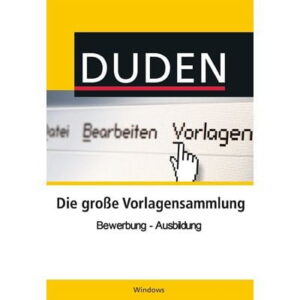Enhancing Server Security with SSHGuard: An In-Depth Guide
When it comes to safeguarding your server, one of the crucial components to secure is the SSH (Secure Shell) server. This server acts as a vital gateway for remote administration, utilizing encryption for secure communication. However, ensuring the protection of your SSH server is imperative in fortifying your overall server security.
What is SSHGuard?
SSHGuard is a powerful security tool designed to shield servers from brute-force attacks, particularly those targeting SSH services. Acting as a log-based intrusion prevention system, SSHGuard continuously monitors server logs for any suspicious or malicious activities, such as repeated failed login attempts.
Upon detecting such malicious behavior, SSHGuard automatically blocks the IP addresses responsible by implementing firewall rules. This tool supports various logging formats and can seamlessly integrate with multiple firewall backends, including UFW, firewalld, iptables, nftables, IPFW, and pf, to effectively manage the blocking and unblocking of potentially harmful traffic.
While the functionalities of SSHGuard and Fail2Ban may seem analogous, they possess distinct differences. Understanding these disparities can help you ascertain which tool aligns better with your security requirements.
Key Differences: SSHGuard vs. Fail2Ban
SSHGuard and Fail2Ban both operate by monitoring log files for signs of suspicious activity and subsequently taking action to block malicious IP addresses. However, notable differences between the two tools include:
- Monitoring Approach:
- SSHGuard directly monitors log files and can interpret log entries without relying on regular expressions.
- Fail2Ban, conversely, heavily relies on regular expressions to parse log files, allowing for extensive flexibility in monitoring services writing to log files.
- Default Services Monitored:
- SSHGuard primarily safeguards SSH servers but extends support to mail servers and FTP.
- Fail2Ban offers flexibility in protecting various services beyond SSH, incorporating web servers, mail servers, file share servers, FTP, and more.
- Implementation and Performance:
- SSHGuard is coded in C, potentially offering superior performance in terms of speed and resource utilization.
- Fail2Ban is scripted in Python, potentially rendering it slightly slower but more adaptable due to Python’s extensive libraries and easier scripting.
- Blocking Mechanisms:
- SSHGuard employs a straightforward blocking mechanism that directly integrates with firewall tools like UFW, firewalld, iptables, pf, IPFW, and others.
- Fail2Ban primarily utilizes iptables but can be configured to collaborate with various other actions, such as sending emails, executing custom scripts, or integrating with complex firewall configurations.
- Ease of Configuration:
- SSHGuard offers a simpler setup, ideal for users mainly concerned with securing SSH and a few additional services, often necessitating minimal customization.
- Fail2Ban might require more intricate configuration to define rules, actions, and regular expressions for different services, thereby granting increased control and customization.
Installing SSHGuard on Linux
To install SSHGuard on your Linux system, follow these steps based on your distribution:
Debian / Ubuntu / Linux Mint
sudo apt install sshguardFedora
sudo dnf install sshguardRunning the above commands will install the necessary packages. Ensure to enable and start the SSHGuard service after installation to bolster your server’s security.
Configuring SSHGuard
The ‘sshguard.conf’ file plays a vital role in configuring SSHGuard to safeguard your server effectively. Depending on your Linux distribution, the file location may differ:
Debian-based Systems
/etc/sshguard/sshguard.confRHEL-based Systems
/etc/sshguard.confCustomize settings in this file to tailor SSHGuard’s behavior based on your server’s requirements. Options like BACKEND, LOGREADER, THRESHOLD, BLOCK_TIME, DETECTION_TIME, and WHITELIST can be configured to enhance your server’s security posture.
Conclusion
Secure your server effectively by leveraging SSHGuard to thwart brute-force attacks and unauthorized access attempts. Regularly monitoring and updating your configurations is imperative to stay ahead of emerging threats and maintain a robust security posture.
For additional information, refer to SSHGuard’s official website or consult its comprehensive documentation.
If you have any queries or require further assistance, feel free to drop your questions in the comments section below.




![[Video] An Individual Intelligent Health Companion — Innovative Approaches To Supervise Wellness – Samsung Global Newsroom Samsung-Mobile-Galaxy-Unpacked-2024-Hands-on-Video-New-Ways-To-Manage-Health_thumb728.jpg](https://dvd.gr/wp-content/uploads/2024/07/Samsung-Mobile-Galaxy-Unpacked-2024-Hands-on-Video-New-Ways-To-Manage-Health_thumb728-150x150.jpg)