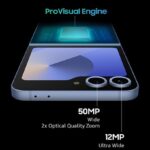Industry insider Mishaal Rahman has uncovered potential new features in the upcoming Android 15 release. One of these features is a camera extension called Eyes Free designed to stabilize videos captured by third-party applications.
Prior to this discovery, Rahman identified another interesting addition in the Android 15 Beta 1.2 update. This update includes a new screen magnification shortcut called the “Two-finger double-tap screen” located in the settings menu. This shortcut allows users to quickly zoom in on a specific part of the display by double-tapping the screen with two fingers.
Although it may appear insignificant at first glance, this new shortcut addresses some of the limitations of the current magnification methods. The existing methods either obscure the view or have slow activation times, making the new double-tap option a more efficient and user-friendly alternative.
Rahman highlights that the current three magnification shortcuts have their drawbacks. The traditional methods involve holding down on-screen buttons or volume buttons, which can be inconvenient and slow. In contrast, the double-tap option provides a seamless and instantaneous zooming experience without causing any performance issues.
While testing the feature, Rahman’s group observed a slight delay when zooming in, which may be due to the early stage of the update. It is expected that a more stable version of the double-tap functionality will be available once Android 15 is officially released.
In addition to the double-tap screen magnification shortcut, Android 15 is set to introduce various accessibility features, including the ability to hide unused notification channels and enforce dark mode on apps that do not natively support it.