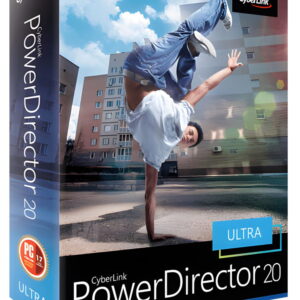Unveiling the Newest and Swiftest Arch Linux Mirrors
Congratulations on your successful Arch installation! Once that’s done, it’s crucial to keep your system up to date. Given that Arch Linux follows a rolling-release model, keeping your system healthy requires regular updates through the Pacman package manager.
If slow software download speeds are hindering your updates, fear not. Among the plethora of tools at your disposal in the Arch ecosystem lies a gem that can significantly accelerate your update process.
Enter Reflector, a powerful utility in the arsenal of Arch Linux that eliminates these inconveniences of slow updates with ease.
Reflector aids users in selecting the fastest mirrors for the Pacman package manager, leading to a noticeable speed boost during software installations and updates. Before diving into how to utilize this tool effectively, let’s delve into what Reflector is all about.
What Exactly is Reflector?
Reflector is a Python script tailored for Arch Linux systems. It scans and pinpoints the speediest mirrors based on bandwidth and response time. Additionally, it updates the mirror list (“/etc/pacman.d/mirrorlist“) for Pacman, ensuring you always have optimal sources for software updates and installations. By leveraging Reflector, you can:
- Automatically rank mirrors based on speed and stability.
- Filter mirrors based on your geographical location.
- Regularly update your mirror list to secure the fastest possible package downloads.
Reflector: Automatically Selecting the Fastest Arch Mirrors
To commence the journey of finding the quickest and most up-to-date mirrors to enhance your computer’s speed with Pacman, follow these steps:
Installing Reflector
Prior to optimizing your mirror list, it is essential to install Reflector. The process is straightforward. Launch your terminal and execute the following command:
sudo pacman -S reflector rsyncUpon running this command, Reflector along with any prerequisite dependencies will be downloaded and installed.
Backing Up Your Current Mirrorlist
It is advisable to safeguard your existing mirror list by copying the file “/etc/pacman.d/mirrorlist” to a backup file, for instance, “/etc/pacman.d/mirrorlist.backup,” ahead of modifications.
sudo cp /etc/pacman.d/mirrorlist /etc/pacman.d/mirrorlist.backupAlthough crucial, backing up the mirror list is not mission-critical, as you can conveniently recreate it using Arch’s web tool at https://archlinux.org/mirrorlist/ if the need arises.
Obtaining the Most Recent Arch Mirrors
Not all mirrors are on par regarding the up-to-dateness of software versions, owing to varying synchronization intervals set by each mirror’s administrators. Consequently, some mirrors may have newer software versions available sooner than others.
To ensure your Arch setup fetches mirror servers with the most current software versions, Reflector comes into play. Execute the command below:
sudo reflector --latest 10 --sort rate --save /etc/pacman.d/mirrorlistThis command automatically populates your “/etc/pacman.d/mirrorlist” file with the ten most recently synchronized mirrors, replacing its current contents and sorting them by download speed.
For further enhancement, you can opt for Reflector to select the five fastest servers from the last ten synchronized mirrors to list in your “/etc/pacman.d/mirrorlist” file by adding the “–fastest” option. The refined command would be:
sudo reflector --latest 10 --sort rate --fastest 5 --save /etc/pacman.d/mirrorlistWith these optimized commands, Reflector significantly streamlines the process of mirror selection and updates, boosting your Arch experience manifold.
Concluding Thoughts
Mastering the art of managing Arch Linux mirrors is made simpler and more convenient with Reflector in your toolkit. Cultivating a well-maintained mirror list is pivotal in leveraging the best that Arch has to offer, ensuring smooth and swift updates during your Linux journey.
For more in-depth insights, refer to the Reflector man page or the Arch Wiki. We hope our guide has been of assistance! Share your feedback and thoughts in the comments below.