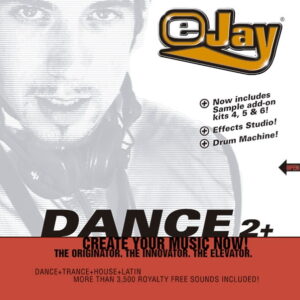In this digital age, the prevalence of cyber threats continues to surge, posing risks to individuals and organizations alike. These threats, often lurking unseen, range from malware to phishing attacks, causing potential harm to networks, data, and devices.
Samsung’s robust Galaxy security solutions act as a shield against these cyber perils, offering various layers of protection to fortify your device and manage your privacy effectively. Auto Blocker and Message Guard stand out as integral components of this protective arsenal.
Security Updates for Prolonged Device Vigilance
Ensuring your device’s security is not a one-time task; it’s an ongoing endeavor. Samsung dedicates itself to providing extended support to its users by offering up to seven years of security updates and system upgrades, commencing with the groundbreaking Galaxy S24 series. This unparalleled commitment to software maintenance sets a new standard in the mobile industry, guaranteeing users with sustained device security and reliability over an extended period.
▲ Settings > Security and privacy > Updates > Security update
Auto Blocker
Auto Blocker epitomizes empowerment by offering supplementary security features that grant users absolute autonomy in customizing their Galaxy experience. By proactively safeguarding your Galaxy device and personal data, Auto Blocker prevents unauthorized app installations and detects potential malware threats, swiftly neutralizing any malicious activities that may ensue.
Enabling Auto Blocker is a seamless process that can be completed in under a minute. Navigate to Settings, access Security and Privacy, select Auto Blocker, and toggle the switch to On, granting your device enhanced security capabilities.

▲ Settings > Security and privacy > Auto Blocker
Message Guard
As cyber threats advance in sophistication, the need for comprehensive protection intensifies. Samsung’s Message Guard serves as a shield against evolving risks, particularly zero-click attacks that exploit software vulnerabilities without any user interaction. By isolating and analyzing suspicious content within a secure environment, Message Guard prevents potential threats from infiltrating your device undetected.
Operational across various messaging platforms like Google, Messenger, Telegram, and WhatsApp, Message Guard operates silently in the background, ensuring continuous protection without user intervention.

▲ Settings > Security and privacy > Auto Blocker > Messaging app protection
As we navigate through the complex digital landscape, Samsung’s unwavering commitment to user safety remains unwavering. Let Galaxy be your vigilant protector – allowing you the freedom to live your digital life with confidence and security.
[source: official Samsung website]

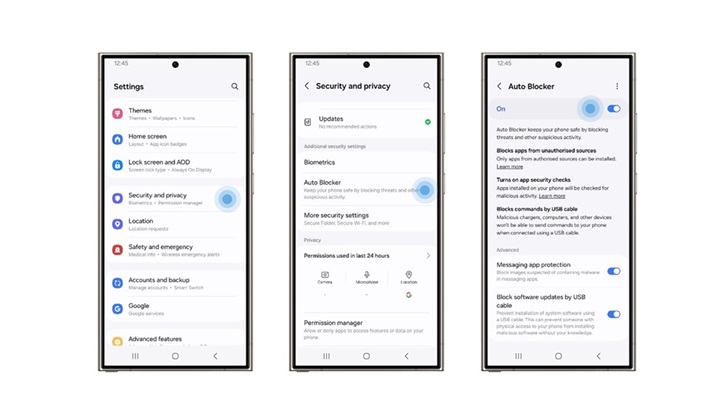
![[Galaxy Presentation 2024] A Fresh Period of Galaxy Artificial Intelligence Emerges at the Louvre in Paris – Samsung Global News Hub Samsung-Mobile-Galaxy-Unpacked-2024-Sketch_thumb728.jpg](https://dvd.gr/wp-content/uploads/2024/07/Samsung-Mobile-Galaxy-Unpacked-2024-Sketch_thumb728-150x150.jpg)
![[Video] An Individual Intelligent Health Companion — Innovative Approaches To Supervise Wellness – Samsung Global Newsroom Samsung-Mobile-Galaxy-Unpacked-2024-Hands-on-Video-New-Ways-To-Manage-Health_thumb728.jpg](https://dvd.gr/wp-content/uploads/2024/07/Samsung-Mobile-Galaxy-Unpacked-2024-Hands-on-Video-New-Ways-To-Manage-Health_thumb728-150x150.jpg)