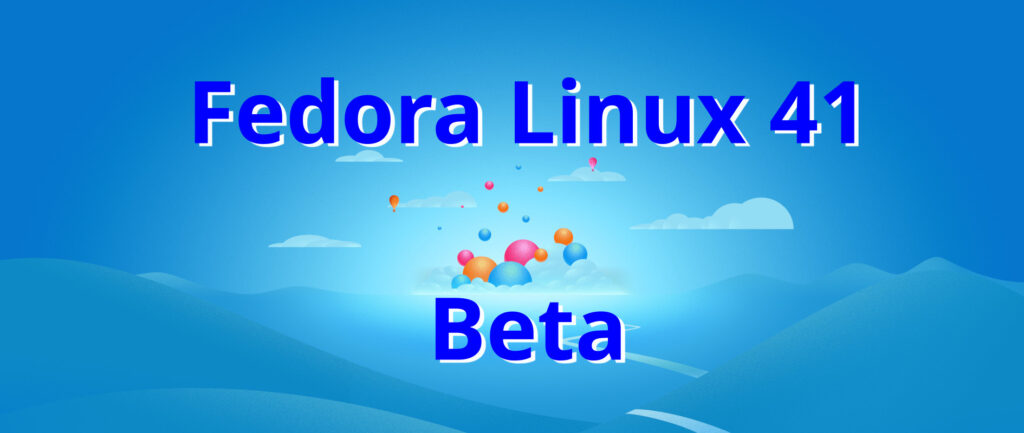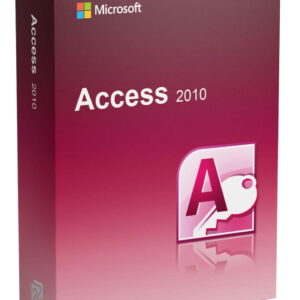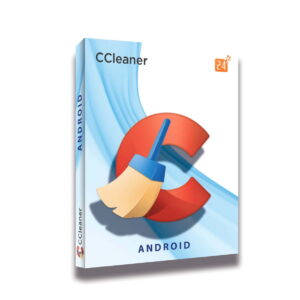Exciting news! The Fedora Project is thrilled to announce the availability of Fedora Linux 41 Beta. Even though the official release of Fedora Linux 41 is around a month away, there are numerous features in the beta version to be enthusiastic about right now.
To access the prerelease of any of our editions, visit our project website.
You also have the option to upgrade your existing system to the beta using the DNF system-upgrade tool.
Redis Replaced by Valkey
In light of Redis transitioning to a proprietary license, Fedora has made the switch to Valkey as the replacement. Maintaining our commitment to open source and free software, all software included in Fedora aligns with our Freedom foundation. If you are currently utilizing Redis, refer to the migration guide on how to transition to Valkey.
Python 2 Phased Out
With the introduction of Fedora Linux 41, Python 2 will no longer be supported, except for PyPy. Any packages relying on Python 2.7 at runtime must either upgrade to a newer version or be discontinued. Developers requiring Python 2 for testing purposes or users of software that cannot be updated can utilize containers with previous Fedora releases.
Nvidia Driver Installation Enhancements
While the Nvidia binary driver cannot be integrated into Fedora Linux, efforts have been made to accommodate Secure Boot support. Users of Fedora Workstation with Secure Boot enabled can now install the Nvidia driver, catering to individuals interested in gaming and CUDA applications. This adjustment not only enhances the user experience but also ensures Fedora remains relevant for AI/LLVM tasks.
Introduction of DNF 5
In Fedora Linux 41, the DNF package manager will receive an update to version 5. DNF5 and bootc will be accessible on image-based Fedora variants like Atomic desktops and Fedora IoT, simplifying the creation and updating of bootable container images.
RPM 4.20 Upgrade
Beneath the surface, the RPM package management tool will also see an upgrade to version 4.20, introducing new features beneficial for Fedora development. While users may not notice immediate changes, this update lays the foundation for overall improvements to the distro in the future.
Advancements in Reproducible Builds
A post-build cleanup has been incorporated into the RPM build process, resulting in increased reproducibility for most Fedora packages. This means that rebuilding a package from its source will yield identical package contents. To explore further, visit the Fedora Reproducible Builds page.
Introduction of the New fedora-repoquery Tool
The Fedora-repoquery tool has been introduced as a command-line utility for conducting repoqueries in Fedora, EPEL, eln, and Centos Stream package repositories. By leveraging dnf repoquery with segregated repo data for quicker cached querying, developers and users can benefit from this enhanced tool.
KDE Plasma Mobile Spin and LXQt 2.0
Fedora 41 brings the KDE Plasma Mobile Spin and upgrades LXQt to version 2.0, bringing Qt 6 compatibility and experimental Wayland support to the desktop environment.
Introduction of the “Fedora Miracle” Spin
The “Miracle” window manager, based on the Mir compositor library, offers a tiling window manager experience with features like manual tiling algorithm, floating window support, Wayland protocol compatibility, and Nvidia driver support, catering to various platforms including low-end ARM and x86 devices.
Updates on Missing Spins
Due to technical issues, a few spins such as Robotics, Jam, Design Suite, and ARM live images did not build correctly for the beta release. Rest assured, these spins are anticipated to be part of the final release, and watch the Nightly Compose Finder for updated builds.
Join Us in Testing Fedora 41 Beta
Since this is a beta version, encountering bugs or missing features is possible. To report any issues during testing, reach out to the Fedora QA team via the test mailing list or the #quality:fedoraproject.org channel on Fedora Chat (Matrix). For tracking common issues, visit the “Common Issues” section on Ask Fedora.
To effectively report a bug, refer to the guide on how to file a bug report.