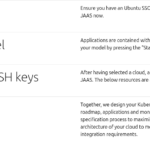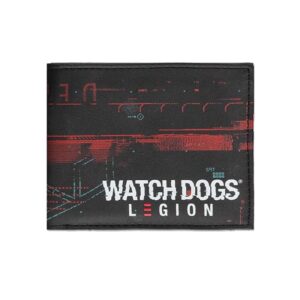Updates in Kdenlive 24.08.1
Today, Kdenlive released version 24.08.1, which focuses on addressing recent playback and rendering setbacks while introducing a range of bug fixes.
One of the main enhancements in this version successfully fixes a problem related to reassigning timecode to project clips. Users can now expect enhanced stability when executing undo and redo actions on single selection movements, thus reducing the chances of unexpected crashes.
Another significant improvement in this release pertains to the handling of transitions. Dragging transitions to a clip cut now efficiently creates a mix, streamlining the editing workflow. The issue with the multiple selection feature has also been rectified, allowing users to select several items without any interruptions.
Some notable bug fixes in Kdenlive 24.08.1 include:
- Clip Offset Visibility: Clip offsets now display correctly when selected in the timeline, facilitating clip adjustments and synchronization.
- Effects in Sequences: Clips in bins with effects disabled will now retain these settings when added to new sequences, ensuring consistency across projects.
- High Zoom Resizing: Resolved an issue where resizing clips when highly zoomed in was impeded by a keyframe at the last frame.
- Effects and Compositions List: The list size has been adjusted to correct layout issues.
- Composition Selection: Enhancements have been made to streamline the selection of compositions within the timeline, improving workflow efficiency.
- Rendering Guide Names: Special characters like “:” and “?” in guide names have been replaced to avoid rendering complications.
Additionally, scrolling the timeline with the rubberband or dragging from the file manager will no longer inadvertently move the last selected clip. Markers added from project notes will now be placed at the correct timestamp instead of defaulting to 00:00.
Users with high DPI displays will appreciate the elimination of blurry widgets, thanks to fixes that provide a sharper and clearer interface. The activation of keyframe parameters now occurs on the first click, streamlining the animation process.
In this version of Kdenlive, stability enhancements in the curve editor prevent crashes when handling empty tracks. Furthermore, when rendering with separate files for each audio track, the correct audio tags are now retained in the file names to preserve essential metadata.
For a comprehensive list of changes in Kdenlive 24.08.1, refer to the official release announcement.
To upgrade, simply visit the official Kdenlive download page and choose the appropriate version for your operating system. Remember to back up your projects before upgrading to avoid any potential data loss.