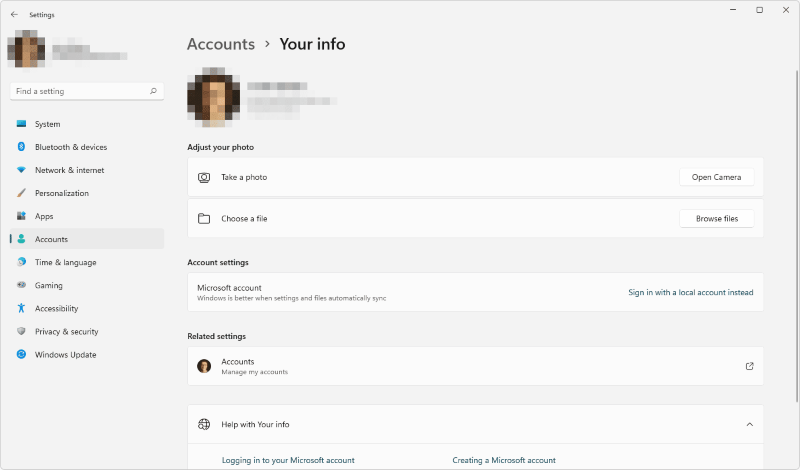No Element of Surprise for Those Observant
Microsoft is noticeably promoting the use of a Microsoft Account for Windows 11 activation, diligently obscuring any reference to setting up a localized account. They champion the smooth operational nature one can experience when every device activity is effortlessly uploaded to the cloud via OneDrive. This strategy also allows them to ensure financial gains from every Microsoft subscription utilized across various devices, along with the capability to monitor user behavior.
Previously, the steps for transitioning from a Microsoft Account to a local account were available in an online manual, but have now mysteriously vanished from the platform. While it is still feasible to navigate to Settings -> Accounts -> Your info and switch to a local account, discovering this pathway without prior knowledge could prove challenging.
If configuring a new device and desiring a local login account, the optimal approach is to prevent your device from connecting to the internet during the Windows installation process. Despite the system protesting, it will ultimately permit the creation of a localized account. Following this, you can establish an internet connection and endeavor to complete the setup before any potential exploitation occurs on your freshly installed system.
Additionally, in recent news, a legal ruling favored publishers in removing over five hundred thousand books from the Internet Archive. Details on this development can be found below.
Source: PC Perspective