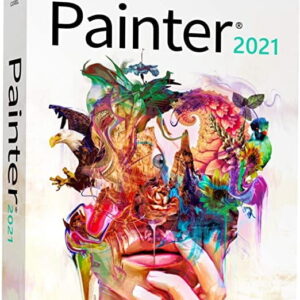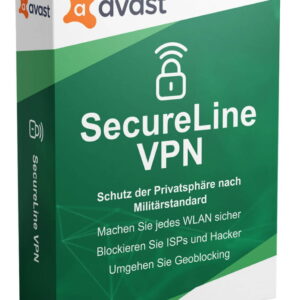Micro 2.0.14, a command-line text editor designed for simplicity without sacrificing essential features demanded by terminal users, has recently received significant upgrades. Positioned as a versatile option between Nano’s simplicity and Vim’s complexity, Micro aims to offer both ease of use and powerful functionality.
The latest version of Micro, released after a ten-month development cycle, solidifies its reputation as a top-tier terminal text editor with a range of enhancements.
New Enhancements in Micro 2.0.14
Beginning with fundamental changes, Micro now grants users more control over the editing environment through new features like matchbracestyle. This option enables users to choose between underlining or highlighting matching braces, enhancing code structure visualization.
Similarly, the introduction of matchbraceleft empowers users to determine whether to match the brace to the left of the cursor.
To aid in error detection, Micro 2.0.14 introduces hltrailingws to highlight trailing whitespaces and hltaberrors to identify inconsistencies between tabs and spaces in the code, simplifying code cleanliness maintenance.
The latest update significantly boosts cursor movement and selection capabilities, including the jump command for relative navigation and sub-word movement actions to expedite editing in extensive files.
Improvements in paragraph selection and movement, in addition to default keybindings offering Shift-PageUp/Down for text selection, have been implemented to streamline the editing process.
Furthermore, syntax highlighting receives a notable enhancement in Micro 2.0.14, with the editor now supporting file type detection in ambiguous cases through signatures. Additionally, the provision of a “default.yaml” file for syntax highlighting simplifies initial setup for new users.
Micro expands its functionality with enhanced mouse event handling and drag-and-drop features, catering to diverse user preferences and workflows.
Enhancements in Lua scripting within Micro, including improved API support and new callbacks, enhance the editor’s adaptability for intricate scripting tasks.
The recent update also includes miscellaneous improvements such as refined paste options, improved file format detection based on the operating system, and enhanced precedence settings for user configuration files. Bug fixes have been prioritized to ensure stability and reliability, addressing crashes and operational inconsistencies.
For a comprehensive list of changes in the new version, you can refer to the official changelog.