Please attach the stylus magnetically to the iPad for charging before first use.
Specifications:
Pencil Dimensions: 6.53 x 0.35 x 0.33 inch (166 x 8.9 x 8.5 mm)
Pencil Weight: 0.5 ounce (14.1 g)
Material: High-quality PC Plastic
Compatible Models:
iPad Air 5th Gen 2022 (Model Number: A2588, A2589, A2591)
iPad Air 4th Gen 2020 (Model Number: A2316, A2324, A2325, A2072)
iPad Pro 11 inch 4th Gen 2022 (Model Number: A2759, A2435, A2761, A2762)
iPad Pro 11 inch 3rd Gen 2021 (Model Number: A2377, A2459, A2301, A2460)
iPad Pro 11” 2nd Gen 2020 (Model Number: A2228, A2068, A2230, A2231)
iPad Pro 11” 1st Gen 2018 (Model Number: A1980, A2013, A1934, A1979)
iPad Pro 12.9 inch 6th Gen 2022 (Model Number: A2436, A2764, A2437, A2766)
iPad Pro 12.9 inch 5th Gen 2021 (Model Number: A2378, A2461, A2379, A2462)
iPad Pro 12.9” 4th Gen 2020 (Model Number: A2229, A2069, A2232, A2233)
iPad Pro 12.9” 3rd Gen 2018 (Model Number: A1876, A2014, A1895, A1983)
iPad mini 8.3” 6th Gen 2021 (Model Number: A2567, A2568, A2569)
Please check the model number starting with “A” on the back of your iPad before purchasing.
Or open your iPad to check the model number: Setting > General > About > Model before purchasing.
Note: NOT compatible with iPad Pro 12.9” 2nd Gen 2017/ 1st Gen 2015, iPad 10th/ 9th/ 8th/ 7th/ 6th/ 5th/ 4th/ 3rd/ 2nd/ 1st gen, iPad Air 3rd/ 2nd/ 1st gen, iPad mini 5th/ 4th/ 3rd/ 2nd/ 1st gen, iPhone, Microsoft, Android devices.
How to connect the Stylus Pencil:
1. Attach the stylus magnetically to the iPad
2. Turn on the Bluetooth of your iPad
3. Search and click “Stylus Pen” on the iPad
Package Include:
1* Stylus Pen
2* Extra Tips
1* User Manual



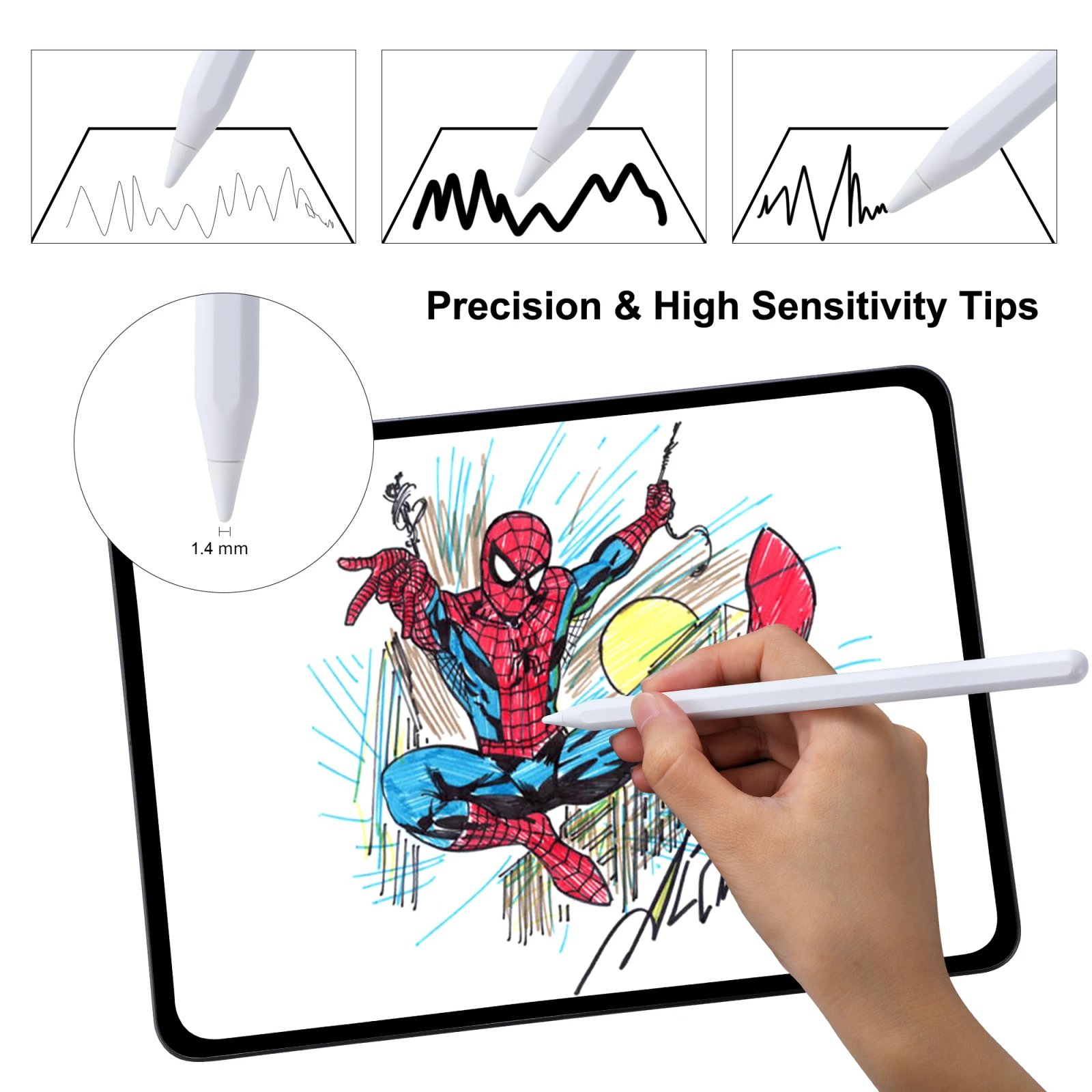






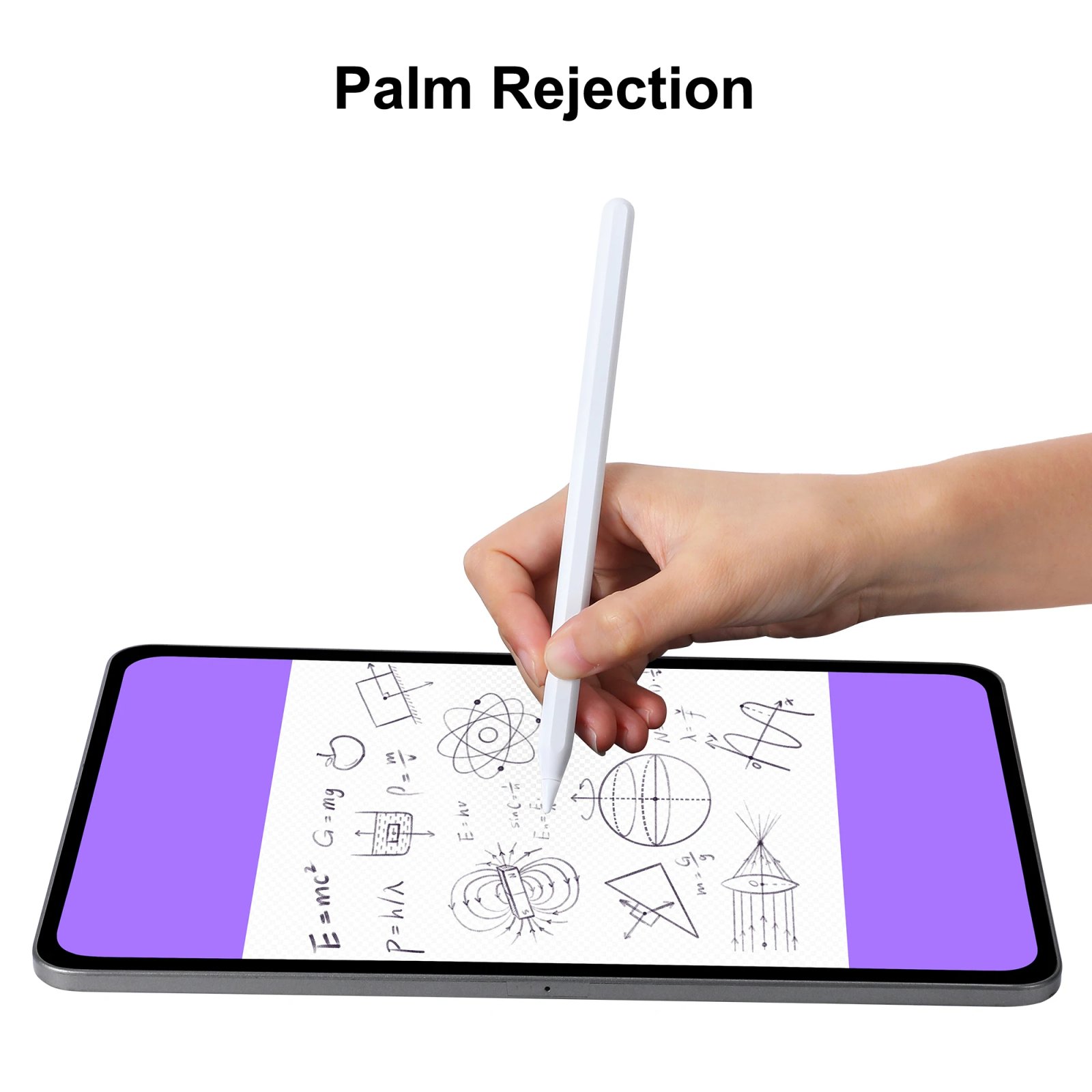
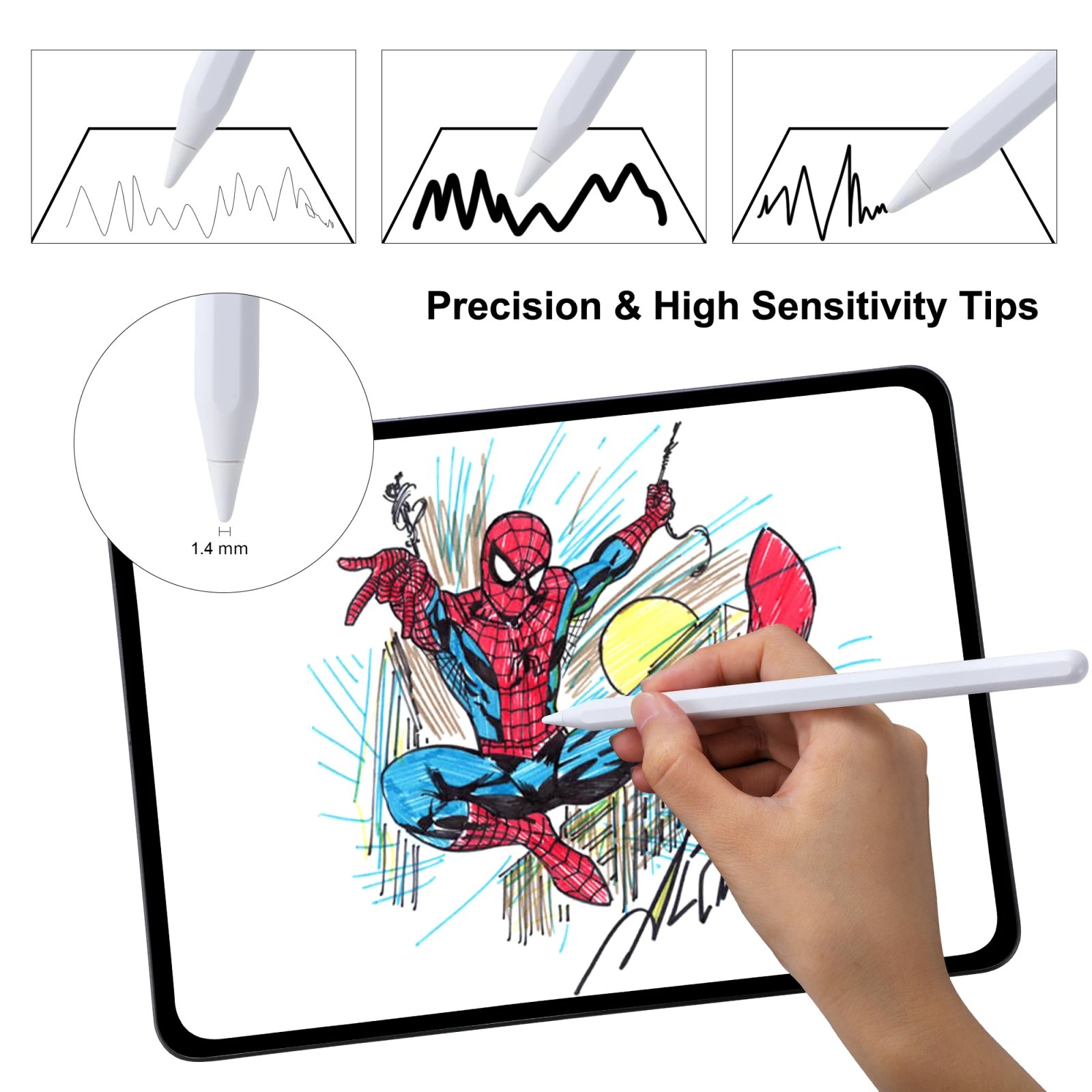

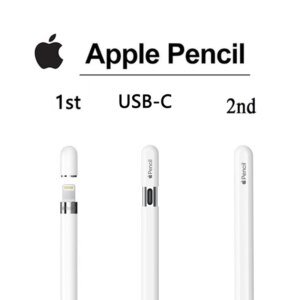




Reviews
There are no reviews yet.