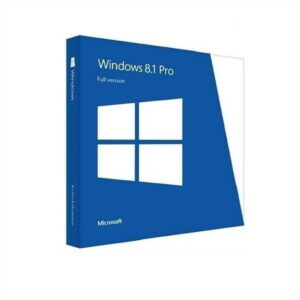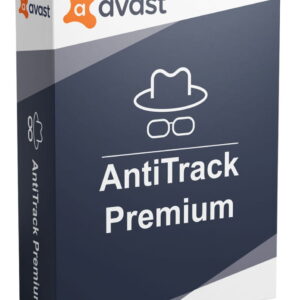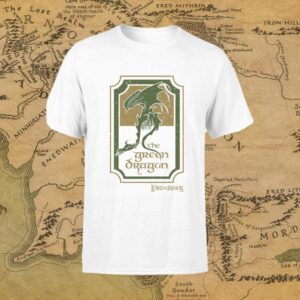Besides migrating virtual machines from VMware vSphere to Red Hat OpenShift Virtualization, organizations often explore new hypervisor platforms like Red Hat OpenShift Virtualization. This is where the Migration Toolkit for Virtualization (MTV) steps in to simplify and expedite the process. MTV, an OpenShift operator, facilitates the seamless migration of virtual machine workloads from platforms such as vSphere, Red Hat Virtualization, Red Hat OpenStack Services on OpenShift, or other OpenShift Virtualization clusters.
Installation of the Migration Toolkit Operator
To initiate the migration process, the first step is installing the migration toolkit operator on the OpenShift Virtualization-installed cluster. The operator is obtained from the Operator Hub through the standard installation process. The MTV operator is established in the openshift-mtv namespace, where subsequent migration configurations are set up.
After installation, the creation of a Forklift Controller is prompted. This service manages all migrations. Once created, the status changes to ‘Condition: Running’ with a green checkmark.

Refreshing the console reveals a new ‘Migration’ tab in the OpenShift Console.
Configuration of a Provider
Prior to proceeding with migrations, a Provider needs to be established. This provider signifies the hypervisor (e.g., vSphere) where the virtual machines are hosted and planned for migration to OpenShift Virtualization. Creating a Provider specific to the vSphere cluster is essential.

Information about the vSphere cluster such as Provider resource name, Endpoint type, URL, VDDK init image, Username, Password, Skip certificate validation, and CA certificate is needed for the configuration.

Post configuration creation, the Provider status appears as ‘Ready’ in the console.

Creation of a Migration Plan
Virtual machine migrations are orchestrated through migration plans in MTV, involving a list of virtual machines and network/storage mappings. These mappings are critical to align vSphere components with OpenShift Virtualization equivalents.

Creation of a migration plan mandates the selection of a source provider and configuring network and storage mappings for a seamless transition.

After creating the migration plan, a validation process is initiated before displaying a ‘Ready’ status and a ‘Start’ button for execution.

Migration of Virtual Machines
Virtual machine migrations using the MTV operator necessitate downtime during the process. Several factors like Change Block Tracking (CBT), VDDK availability, and network/disk speed influence the duration of the virtual machine outage.

Monitoring migration details and status is achievable both through the console and the command-line interface.

Following the completion of the migration plan, examining logs helps troubleshoot and ensure a successful migration outcome.
Post Migration Tasks
Managing post-migration activities like ensuring non-simultaneous operation of migrated virtual machines from different hypervisors and troubleshooting in cases of migration failures are crucial steps post-migration.
Migrating workloads from a longstanding hypervisor to a novel platform is a significant undertaking. Tools like the Red Hat Migration Toolkit for Virtualization simplify and automate this daunting process, making it more manageable and efficient.
For additional insights on OpenShift Virtualization or the Migration Toolkit for Virtualization, refer to relevant resources on Red Hat’s website.