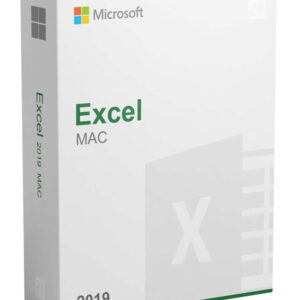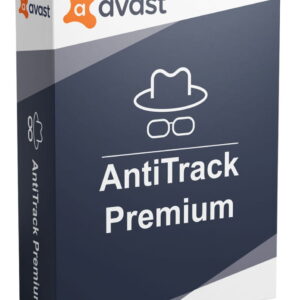With top-notch hardware and optimized software, the Apple iPad collection has long been the primary tablet suggestion for the majority of users.
If you are contemplating purchasing a new iPad, you might assume that selecting a model is straightforward. The 11″ and 13″ iPad Air and iPad Pro versions differ mainly in size, the iPad Mini is the most compact, and the 10th-gen iPad received a significant price reduction to effectively replace the older 9th-gen iPad. Nonetheless, due to the different upgrade and accessory options for each, things are more intricate than that.
Before delving into each model, let’s review the fundamentals. The summarizing table below can provide you with a general overview of how current generation iPads differ in terms of price, display, processing power, accessory support, and storage options…
| Model | iPad | iPad Mini | iPad Air | iPad Pro |
| Commencing Price | $334 | $469 | $570 | $950 |
| Screen Size | 10.9″ | 8.3″ | 10.9″ or 12.9″ | 11″ or 13″ |
| Screen Technology | 60Hz LCD | 60Hz LCD | 60Hz LCD | 120Hz OLED |
| Processor | A14 | A15 | M2 | M4 |
| Minimum / Maximum Storage | 64GB / 256GB | 64GB / 256GB | 128GB / 1TB | 256GB / 2TB |
| Keyboard | Magic Keyboard Folio | n/a | Magic Keyboard | Magic Keyboard for iPad Pro |
| Pencil | 1st-gen & USB-C | 2nd-gen & USB-C | Pencil Pro & USB-C | Pencil Pro & USB-C |
Let’s now explore each model in detail.
Is the standard iPad sufficient for you?
If you simply desire a fantastic tablet for watching videos and browsing the web, then opting for the basic and most economical iPad will not disappoint. The base iPad’s display offers the same resolution (2360 x 1640) and maximum brightness (500 nits) as the 11″ iPad Air. The ultra-wide 12MP front camera matches that of other models as well.
If you seek a tablet that can serve as a basic laptop, the iPad also surpasses the Air with support for the Magic Keyboard Folio, providing function keys and a trackpad. The keyboard’s reliance on a kickstand means it requires more desk space but also allows for detachment of the keyboard itself.
However, despite its robust feature set and price, the basic iPad may not be the most suitable option for everyone. The display lacks an anti-reflective coating, making it less ideal for use in direct sunlight. If you use your iPad for drawing, you’ll appreciate the fully laminated display and wider color gamut found in other models. Notably, the A14 SoC and 4GB of RAM fall short compared to the Apple M2 and 8GB offered by the iPad Air.
The base iPad supports the 1st-gen Pencil despite featuring a USB-C connector, meaning you’ll have to purchase a $9 adapter if you acquired the Pencil before the adapter was included in the box. It also functions with the more affordable USB-C Pencil, which lacks pressure sensitivity but can magnetically attach to the iPad’s bezel.
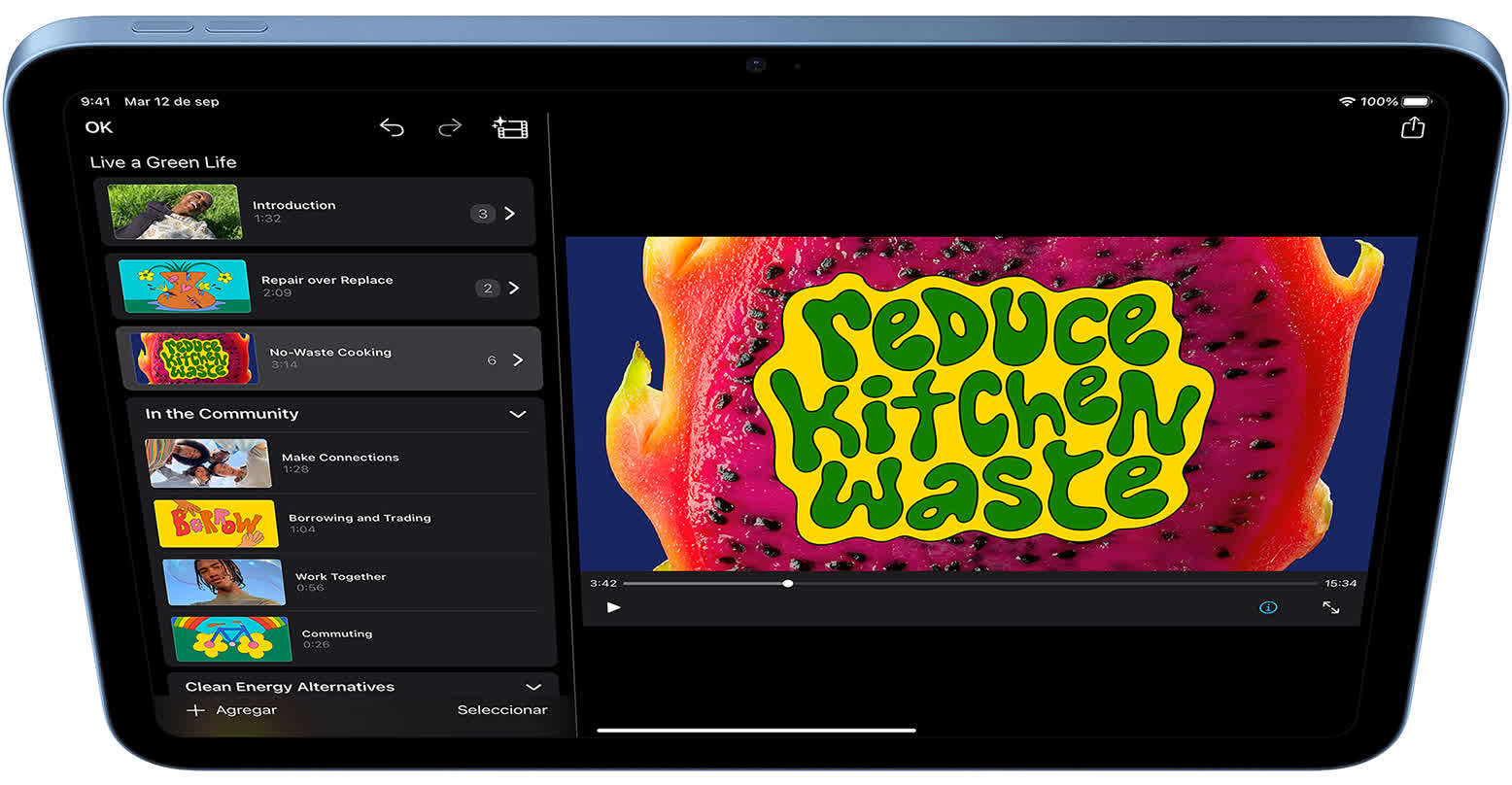
The iPad starts at $349 for the 64GB Wi-Fi model. If that amount of storage isn’t adequate for you, you can increase it to 256GB for an additional $150, which is just $100 less than the 128GB iPad Air. Color choices include silver, blue, pink, and yellow, allowing the device to stand out without requiring a case.
The iPad Mini: is smaller superior?
The iPad Mini is one of the largest tablets that most adults can comfortably hold in one hand at 7.7″ x 5.3″ (19.5 x 13.4 cm). If you intend to use your iPad while on the move, it may be the most practical option for you.
This tablet has not been updated since late 2021. The Mini is the singular iPad that retains the front camera on the short side, which actually lends itself well to one-hand use.

The iPad Mini features the A15 Bionic chip and 4GB of RAM, which don’t match up to the priciest models, but you’ll struggle to find anything speedier in such a small form factor and at this price point.
With a resolution of 2266 x 1488, the 8.3″ display boasts the highest pixel density of all iPads. It only supports Bluetooth keyboards but is compatible with the 2nd-gen Pencil featuring wireless pairing, charging, and double-tap functionality to switch tools.

Potentially targeted at users with smaller hands, the Mini is available in light pink and purple as well as “starlight” and “space grey.” The Mini commences at $499 ($400 with coupon, at the time of writing) for the 64GB storage and Wi-Fi model. For an additional $150, you can upgrade to 256GB of storage.
When is the iPad Air the most valuable choice?
Empowered by the Apple M2 processor and 8GB of RAM, the iPad Air is an excellent option for gaming, multitasking, 3D modeling, and even video editing, minus HDR content.
The Air is compatible with the space-efficient Magic Keyboard, as well as the new Pencil Pro, offering features like rotation, squeeze, haptic feedback, and Find My compatibility. Even with the USB-C version, the Air supports the mouse-like Pencil hover feature.

The 11″ iPad Air commences at $600 with 128GB of storage, and for an additional $200, you can switch to the 13″ model. The larger version features higher peak brightness (600 nits) and enhanced bass capability, as well as a 4:3 aspect ratio, leading to less vertical scrolling when holding the iPad horizontally.
On the iPad Pro, a similar upgrade would set you back $300. Color options encompass starlight, space grey, and delicate tones of blue and purple.
For $100, you can elevate the storage to 256GB. Like the iPad Pro, shifting from 256GB to 512GB will cost $200. However, advancing from 512GB to 1TB will be an additional $200, in contrast to $400 on the iPad Pro. If you require an iPad with a 13″ display and specifically with 1TB of internal storage, the Air can save you a significant amount of money.
Do you require the iPad Pro?
The iPad Pro is the selection for various types of professionals. If you are a graphic artist, working on a 120Hz display will provide an exceptional experience. If you are an interior designer looking to showcase kitchen or office designs to clients, LiDAR is imperative.
If you are a mobile video editor, the Pro might be your ideal device. With one OLED panel stacked atop another, it delivers 1600 nits of peak brightness (1000 for the entire screen), while being able to display true black at the pixel level. It also serves as a superb backup camera, featuring ProRes recording (the 256GB versions can only record ProRes at 1080p), audio zoom, and stereo recording.
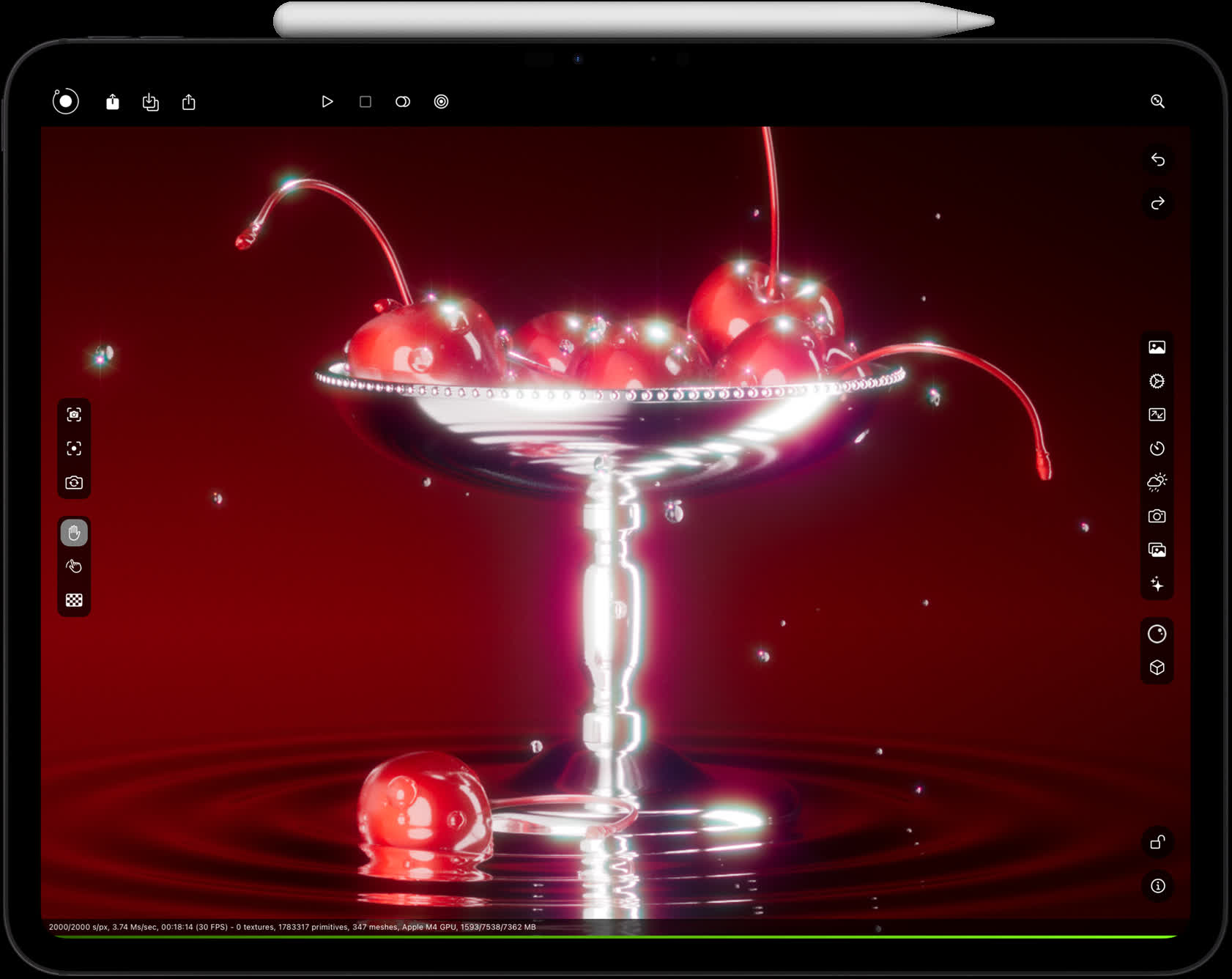
The Apple M4 chip surpasses the M2 powering the Air, and its USB-C connector supports USB4/Thunderbolt speeds. Solely the 1TB and 2TB variants feature a fully enabled M4, with four performance cores, six efficiency cores, and 16GB of RAM, beneficial for rapid multitasking.
The other variants feature a processor with one performance core disabled and 8GB of RAM. However, the Pro’s ability to run its fewer cores at higher speeds with the same power consumption results in performance much closer to the fully enabled M4 than the M2.