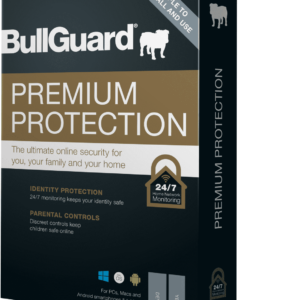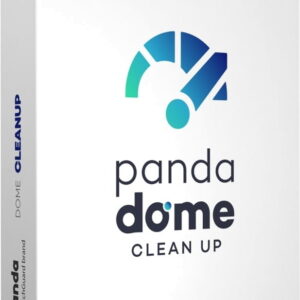RAM, or Random Access Memory, is a critical component of any computer system. This type of memory is often likened to short-term memory because it is volatile, meaning that data is not stored when the power is turned off. When a computer is powered on, the operating system and applications are loaded into the RAM, which is directly connected to the CPU, allowing for quick data access and processing.
In corporate environments, RAM comes in various forms and sizes. Desktops and servers typically use DIMM (Dual In-Line Memory Module), while laptops require the smaller SODIMM (Small Outline DIMM). These memory modules consist of DRAM (Dynamic RAM) chips that constantly refresh the data held by transistors. The capacity of a memory module, whether 8GB, 16GB, or 32GB, depends on the number of DRAM chips it contains.
DRAM technology has evolved over the years, leading to improvements in performance, efficiency, and power consumption. Today, DRAM operates in synchronous mode, where read, write, and refresh operations are synchronized with the system clock speed. Synchronous Random Access Memory (SDRAM) is the prevalent technology in modern computers, delivering faster speeds and higher capacities while consuming less power.
The latest iteration of SDRAM is DDR5 (Double Data Rate 5th generation), designed to meet the increasing demands for speed, density, and configurations in business computing. DDR5 offers higher performance, lower power consumption, and enhanced data integrity. It is important to note that memory modules are not backward compatible across different generations of DDR, although faster speeds within a generation are compatible. Understanding the compatibility of memory with the existing processor and motherboard is crucial when upgrading RAM.
Memory requirements vary between different systems, with servers necessitating Registered DIMMs with ECC features for data integrity and stability. Desktops and laptops typically use Non-ECC Unbuffered DIMMs, which offer reliability at a more affordable price point. Installing RAM in the correct configuration, such as dual channel setups, can significantly boost performance by increasing bandwidth.
Users looking to enhance their system’s speed can opt for overclockable memory, but it is essential to consider compatibility with the motherboard and processor. Overclocking can provide a performance boost, particularly for gamers, but it should be approached cautiously. Understanding the technical terms and acronyms related to RAM, such as CPU, PMIC, SPD hub, and MHz, can help users navigate the complexities of memory technology and make informed decisions when upgrading their systems.