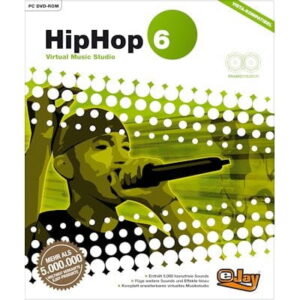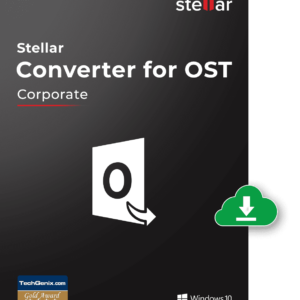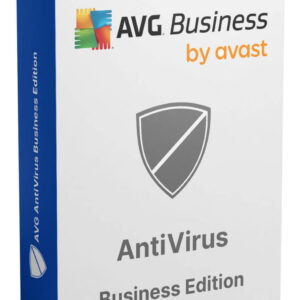ASUS Zenbook Duo (Latest Model)
The ASUS Zenbook Duo is a unique laptop aimed at creative professionals and multitaskers who crave a dual-screen experience. Let’s delve into the technical details to see if it lives up to the hype.
Display:
- Dual Screen Setup: The defining feature is the dual-screen design. The main display is a high-resolution OLED panel, typically ranging from 14″ to 15.6″ depending on the model variant. This primary screen offers stunning visuals with vibrant colors, deep blacks, and excellent contrast.
- Secondary Screen (ScreenPad Plus): Below the main screen sits the secondary ScreenPad Plus, a touchscreen display ranging from 12.3″ to 14″ in size. This additional screen offers extra workspace for tools, palettes, or applications, potentially increasing productivity.
Performance:
- Powerful Processors: The Zenbook Duo features the latest Intel Core processors (i7 or i9) or AMD Ryzen processors, depending on the configuration. These processors offer strong performance for demanding tasks like video editing and graphic design.
- Discreet or Integrated Graphics: Some models come with dedicated NVIDIA GeForce RTX graphics cards for enhanced graphical capabilities, while others rely on integrated graphics for basic needs. Choose the configuration that best suits your graphical workload.
- Ample RAM and Storage: Options typically include 16GB or 32GB of DDR5 RAM for smooth multitasking and responsiveness. Storage options range from 512GB to 1TB PCIe NVMe SSDs for fast loading times and ample storage space.
Design and Build Quality:
- Sleek and Stylish: The Zenbook Duo boasts a sleek and premium design with a lightweight, yet sturdy, metal chassis. This makes it a portable option for creative professionals on the go.
- Ergonomics: The hinge design elevates the secondary screen slightly, offering a more comfortable viewing angle and reducing neck strain. However, the keyboard placement below the secondary screen might not be ideal for everyone and could require an adjustment period.
Connectivity:
- Versatile Ports: The Zenbook Duo includes a good selection of ports, including Thunderbolt 4 ports for high-speed data transfer and connection to external displays, USB-A ports for connecting peripherals, and an HDMI port for connecting to external monitors.
- Wi-Fi 6E: Support for the latest Wi-Fi 6E standard ensures fast and reliable wireless connectivity.
Other Features:
- Backlit Keyboard: The backlit keyboard allows for comfortable typing in low-light conditions.
- Fingerprint Sensor: A fingerprint sensor offers added security for logging in to your device.
- Battery Life: Battery life can vary depending on usage, but typically falls within the 8-10 hour range.
Potential Drawbacks:
- Learning Curve: Utilizing the dual-screen effectively might require some time and software optimization for specific workflows.
- Portability: The dual-screen setup adds weight and thickness compared to traditional laptops, impacting portability.
- Price: The Zenbook Duo comes at a premium price point due to its unique features and powerful specifications.
Overall:
The ASUS Zenbook Duo is a niche but powerful laptop designed for creative professionals who crave a dual-screen experience. The stunning OLED display, powerful performance, and versatile features make it a compelling option for those who can maximize the benefits of the additional screen. However, the learning curve, potential limitations in portability, and higher price tag compared to traditional laptops are factors to consider before purchase.
Here’s a table summarizing the key features:
| Feature | Details |
|---|---|
| Display | Main: High-Resolution OLED (size varies) |
| Processor | Latest Intel Core (i7/i9) or AMD Ryzen |
| Graphics | Dedicated NVIDIA GeForce RTX (optional) or Integrated Graphics |
| RAM | 16GB or 32GB DDR5 |
| Storage | 512GB to 1TB PCIe NVMe SSD |
| Design and Build Quality | Sleek metal chassis, lightweight yet sturdy |
| Connectivity | Thunderbolt 4, USB-A, HDMI, Wi-Fi 6E |
| Other Features | Backlit Keyboard, Fingerprint Sensor |
| Battery Life | 8-10 hours (depending on usage) |
| Potential Drawbacks | Learning Curve, Portability, Price |
Who should consider it?
- Creative professionals like graphic designers, video editors, and photographers who can benefit from the extra screen real estate.
- Multitaskers who juggle multiple applications simultaneously
Article contains affiliate links