OpenOffice: Free, Customizable, and Feature-Rich
OpenOffice (OOo) is a free and open-source office suite that offers a robust set of applications for word processing (Writer), spreadsheets (Calc), presentations (Impress), drawings (Draw), database management (Base), and formula editing (Math).
In today’s digital landscape, selecting the optimal office suite is crucial for maximizing productivity and ensuring seamless document creation and management. This evaluation compares OpenOffice (OOo), a free and open-source suite, with the industry-standard Microsoft Office (MSO).
OpenOffice: A Cost-Effective and Customizable Solution
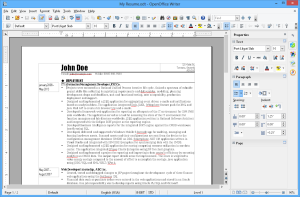
OOo stands out for its affordability. Free to download and use, it caters to individuals, students, and small businesses seeking a budget-friendly option. The open-source nature fosters a vibrant community that contributes to its ongoing development and offers a vast array of extensions for customization. Additionally, OOo boasts cross-platform compatibility, functioning seamlessly on Windows, macOS, and Linux systems.
Strengths:
- Cost-effective: Freemium model eliminates licensing costs.
- Open-source: Allows for customization and community-driven development.
- Cross-platform compatibility: Functions across various operating systems.
- Feature-rich: Provides essential functionalities for core office tasks.
Considerations:
- Limited compatibility: Potential formatting issues can arise when working with Microsoft Office files.
- Learning curve: The interface might require some adaptation for users accustomed to MSO.
- Update cycle: Updates and new features may be implemented at a slower pace compared to MSO.
- Customer support: Reliance on community forums for troubleshooting might be less convenient than dedicated support.
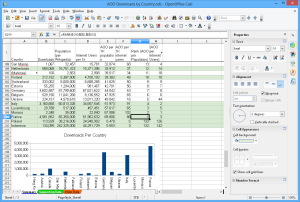
Microsoft Office: The Established Leader in Productivity Software
MSO reigns supreme in the office suite market, offering a comprehensive set of applications widely recognized and used by businesses and organizations globally. This widespread adoption ensures seamless collaboration and file compatibility across teams. Regular updates deliver new features and security patches, keeping users equipped with the latest functionalities. MSO boasts a user-friendly interface that simplifies document creation and navigation, even for non-technical users. Additionally, dedicated customer support provides users with timely assistance for any challenges encountered. Cloud integration with Microsoft OneDrive empowers users with remote access, real-time collaboration, and secure file storage.
Strengths:
- Industry standard: Ensures seamless collaboration and file compatibility.
- Regular updates: Delivers consistent improvements and security enhancements.
- User-friendly interface: Simplifies document creation and navigation.
- Extensive customer support: Provides dedicated assistance for troubleshooting.
- Cloud integration: Empowers remote access, real-time collaboration, and secure storage.
Considerations:
- Cost: Paid subscription or one-time purchase required.
- Platform compatibility: Free web versions have limited functionality; full suite primarily for Windows and macOS.
The Future of Office Suites: Embracing Innovation
The future of office suites is likely to be shaped by:
- Cloud-centric solutions: Cloud storage and collaboration will become even more prominent, enabling ubiquitous access and real-time co-editing.
- Mobile integration: Seamless integration with mobile devices will be crucial for on-the-go productivity.
- Enhanced collaboration tools: Real-time co-editing features and improved communication tools will further streamline collaboration efforts.
- AI integration: Artificial intelligence can revolutionize document creation with smart features, data analysis, and automation of repetitive tasks.
Selecting the Optimal Suite: A Needs-Based Approach
The ideal office suite hinges on your specific requirements and priorities.
- OpenOffice excels for: Budget-conscious users, those comfortable with open-source software, and individuals who prioritize customization and don’t require extensive collaboration features.
- Microsoft Office is ideal for: Businesses requiring seamless collaboration, users accustomed to the industry standard, and those seeking regular updates, user-friendly features, and dedicated customer support.
Both OpenOffice and Microsoft Office offer valuable functionalities. OpenOffice caters to budget-conscious users and those seeking a customizable open-source solution. In contrast, Microsoft Office remains the industry leader, providing a user-friendly interface, robust features, and a focus on collaboration – all backed by dedicated customer support. Carefully consider your needs, budget, and collaboration requirements to make an informed decision that best suits your workflow.
OpenOffice has officially downloaded 360 million times until this day.
You will find it here:











