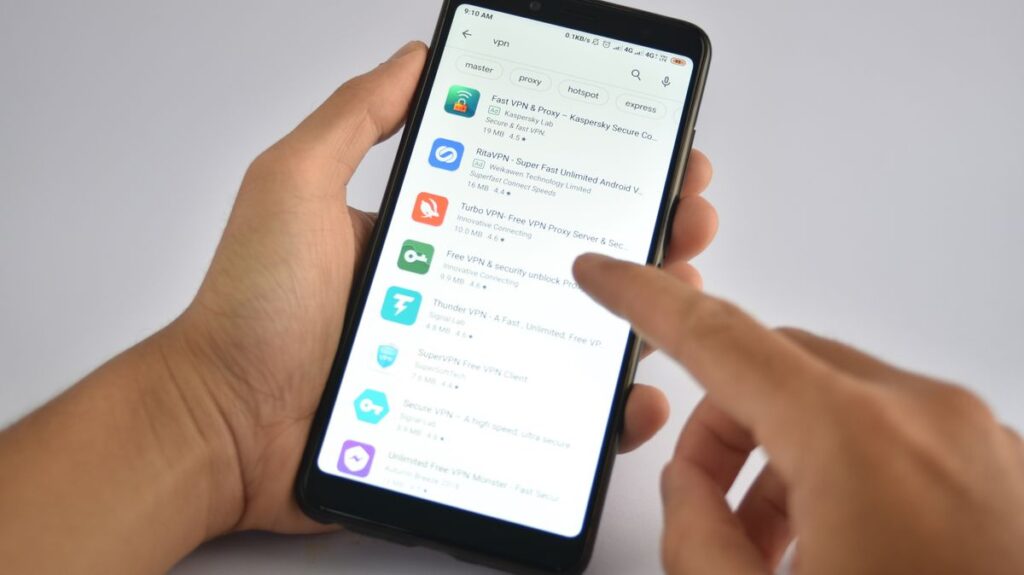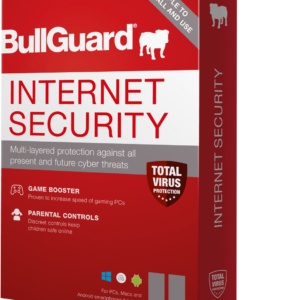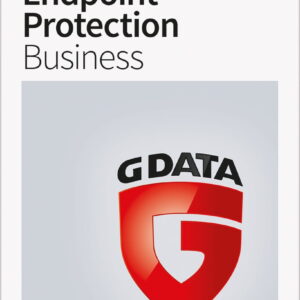Google has introduced a new feature for Android users on the Play Store, allowing them to enable biometric verification for purchases. This additional security measure aims to protect users against unauthorized transactions. Users can set up either fingerprint or facial recognition for verification on their mobile devices that support the technology. Once enabled, users will be prompted to verify their identity using biometrics every time they make a purchase on the platform.
Minor, yet important details
Upon testing the biometric verification feature, it was observed that while it primarily functions on the Play Store, its presence on third-party apps may vary. For instance, purchasing items within certain apps may trigger the biometric verification prompt, while others may not support this feature. The variation in support is likely dependent on whether developers choose to integrate the security measure into their apps.
During the trial of different services, such as purchasing items in a game or signing up for a subscription, the presence of the biometric verification feature differed. For example, while no prompt was triggered during a game purchase, a message in the Play Store asked to enable biometrics for future purchases when signing up for another service. This inconsistency across apps suggests selective integration based on developer decisions.
To activate the biometric verification feature on the Play Store, users can access the settings within the app and navigate to Purchase Verification. By toggling the switch to enable Biometric Verification, users can enhance the security of their in-store wallet transactions. Google has indicated that in the future, users may not need to enter their account password, relying solely on biometric authentication for purchases.
Given the growing concern around digital security, Google’s implementation of biometric verification on the Play Store serves as a proactive measure to safeguard user accounts against potential threats. By adding an extra layer of authentication, users can mitigate risks associated with compromised devices. While the feature is currently optional, it provides users with the choice to enhance the security of their online transactions.
It’s worth noting that the availability of biometric verification may vary across different apps and services. The feature’s functionality may differ based on individual app integrations, indicating a selective adoption approach by developers. As users explore this new security enhancement, they may encounter varying levels of support for biometric verification depending on the applications they engage with.
You might also like
If you’re interested in discovering new apps, consider exploring Google’s curated list of the top 10 Android apps for 2023. Stay tuned for further updates and clarifications on the biometric verification feature on the Play Store as more information becomes available.