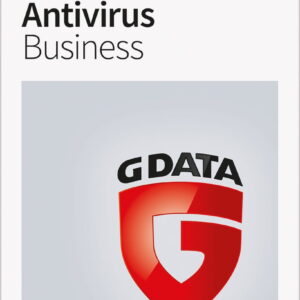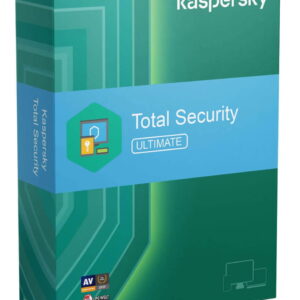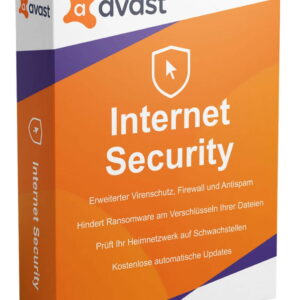In a major breakthrough for virtual meetings, Google Meet has taken the lead over industry giants like Microsoft Teams and Zoom with the introduction of a revolutionary call switching feature.
The new functionality allows users to seamlessly transfer ongoing calls between mobile devices and laptops with just a single click, eliminating the need to hang up or interrupt important conversations.
Introducing “Switch here” Functionality
For professionals on the move, this innovation is a game-changer. Whether you’re running late to a call or transitioning from your phone to your PC upon reaching the office, the “Switch here” feature ensures a smooth transition without disruptions.
Google emphasized the flexibility that this feature offers in today’s dynamic work environments, where productivity can occur across multiple devices and locations. With this new tool, users can switch between devices during a Google Meet call without any hassle, enhancing the overall experience.
Once a call is seamlessly transferred between devices, users receive a notification on the initial device confirming the switch, eliminating the need to manually rejoin or disconnect from the call.
While Google Meet promises a “seamless” experience during device switches, the effectiveness may vary based on network strength and device capabilities. Nonetheless, the potential convenience this feature offers is undeniable, and users are eager to put it to the test.
The “Switch here” function is currently available to all Google Workspace customers and users with personal Google accounts, accessible on Google Meet for both Android and iOS devices. This feature is being rolled out gradually, requiring no additional action from administrators.
This latest innovation is part of Google’s ongoing efforts to enhance the user experience on Google Meet, following the introduction of the “Companion Mode” tool for Android and iOS devices. This feature provides users with more flexibility in how they engage and participate in virtual meetings without being tied to a laptop.