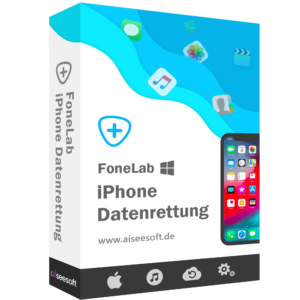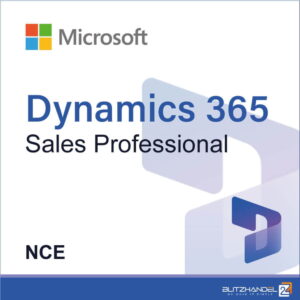The push for YouTube Music
YouTube Music will take the place of Google Podcasts as the company coalesces its audio content onto the app. As a service, it’s not the worst replacement, but it’s nowhere near the best. The main problem with podcasts on YouTube Music is it plays second fiddle to, well, music. It’s not the main appeal. Yes, the platform has made multiple updates to improve podcast support; however, there’s a lot of work to be done. The search bar still prioritizes musical artists and playlists, even if the “Podcast” filter is on. Some people find the user interface to be really messy since it’ll be clogged with song recommendations, making it difficult to find shows. The list goes on.
1. AntennaPod – Best alternative on Android
AntennaPod is a volunteer-built platform that is totally free. It has no ads whatsoever (unless the publisher of a podcast puts them in there), and you can subscribe to whatever show you want via RSS feed. New episodes will appear on the home screen with the option to download them for offline listening. You can set up a queue for back-to-back episodes with a history tab for future reruns. What’s more, it’s all easy to use. The UI is streamlined to minimize headaches.
The developers posted a series of instructions last November teaching people how to migrate over to AntennaPod from Google Podcasts. Like we mentioned, it involves creating an OPML file. The main problem with this app is it’s only available on Android. iPhone owners will have to look elsewhere.
2. PocketCasts – Best feature-rich alternative
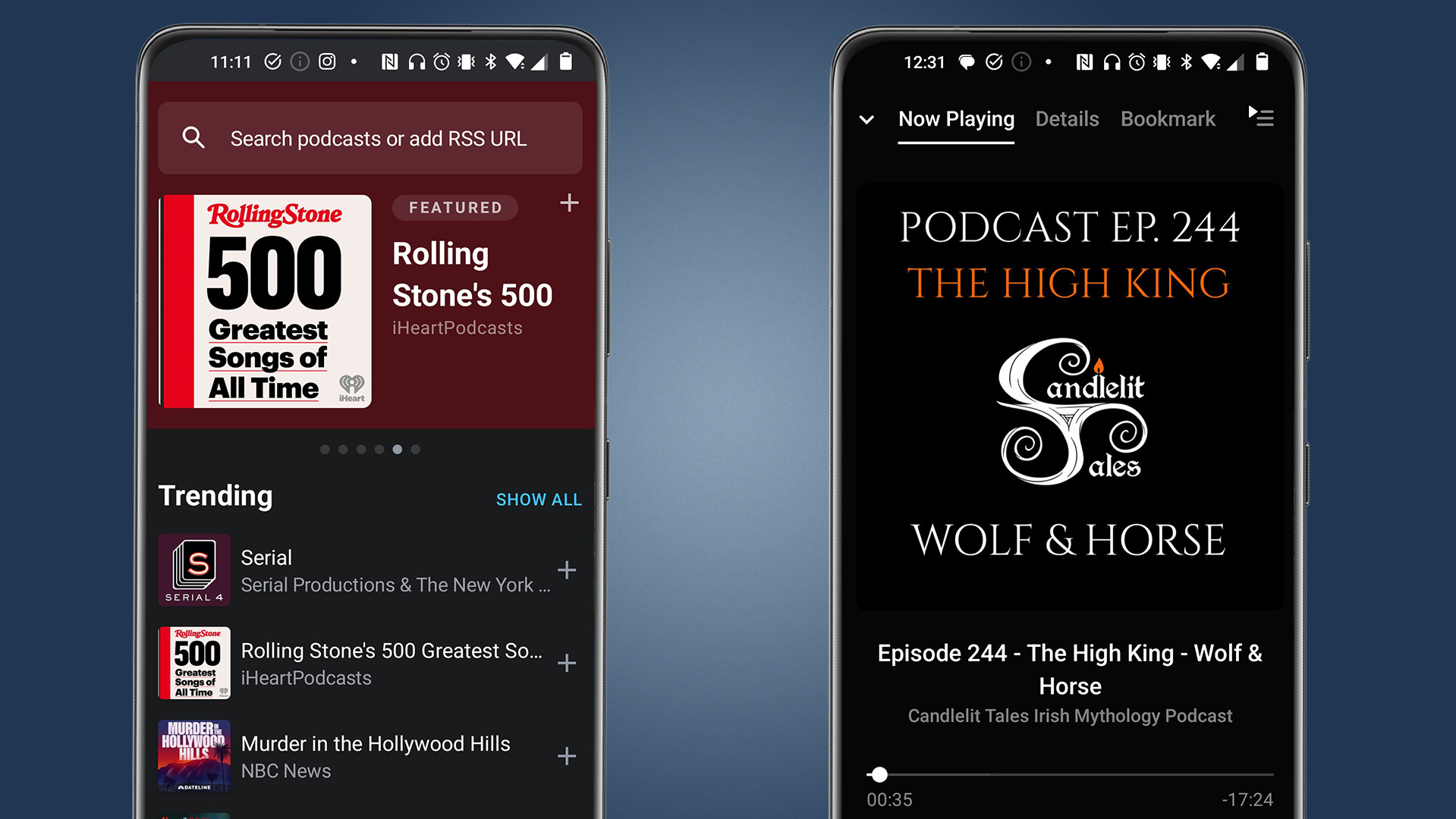
Compared to AntennaPod, PocketCast has way more features. It offers a wide array of resources to discover new shows. Categories include content that’s popular in the US, podcasts originating from Ireland, books, Women’s History Month, music, and so on. The player has an interesting set of tools as well. You can increase the playback speed to be twice as fast and trim the silent parts in episodes. You can even set up sleep timers. Everything we just mentioned is available completely for free. You can add more by purchasing a subscription. Pocket Casts Plus, for example, offers access to both a desktop and smartwatch app, among other things. The app is available on Android and iOS.
3. Overcast – Best features for iOS

Rounding the trio is the iOS-exclusive Overcast. It’s an incredibly popular app on iPhone, currently sitting with a near-perfect 4.7 out of 5 ratings on the Apple App Store. Much of its praise is levied at its intuitive design, and reviews mention its “many useful features.” It’s similar to the previous entries as Overcast shares some of the same capabilities, like downloading episodes for offline listening, although it boasts some unique tricks up its sleeve. Voice Boost cleans up audio mixing so all podcasts play at the same volume. Smart Speed cuts out those awkward silences. Overcast does have ads, but you can get rid of them with the Premium subscription.
We also want to give an honorable mention to Spotify. It’s done a lot of work in fostering that side of its business, becoming a major player in the podcasting world. However, it’s difficult to recommend it as a replacement for Google Podcasts for the same reason we can’t really suggest YouTube Music. Spotify is a space for a variety of content, not just one.