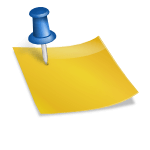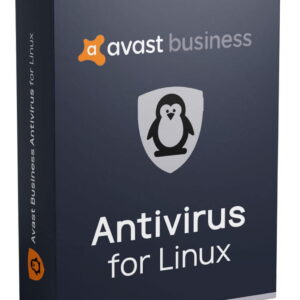For Windows 11 users who are not ready to part ways with the operating system but want to rid themselves of the intrusive ads, OFGB (Oh Frick Go Back) can provide some relief. This app leverages the Windows Registry to disable various forms of ads including those in File Explorer, Lock Screen tips, Settings, “Finish Setup,” “Welcome Experience,” personalized ads, “Tailored Experiences,” and Start Menu ads. You have the flexibility to choose which ads to disable by simply checking the corresponding boxes, offering a seamless experience after customization.
How to obtain OFGB
To access OFGB, you can download it from the official GitHub page, which offers two versions: a self-contained version and a version that relies on external components to function. If you are unfamiliar with coding, it is recommended to opt for the self-contained version, OFGB-Deps.exe, for a smoother installation process. Additionally, ensure you download the desired Source code files, preferably the .zip file, and initiate the installation by running OFGB-Deps.exe.
The Perfection of OFGB
OFGB is the brainchild of xM4ddy, an Arch Linux enthusiast, who was fed up with the ad clutter within Windows OS. In an interview with Tom’s Hardware, she expressed, “Windows lost me a long time ago by adding more and more telemetry, ads, and the lack of easily configurable options.” This app represents a solution for users seeking to alleviate the ad annoyance that plagues the system, especially given the increasing dissatisfaction regarding the ad-centric approach of Windows 11.
Amidst the rise of third-party workarounds like Wintoys and Tiny 11 Builder, OFGB stands out as a simplistic yet effective tool in mitigating the ad onslaught. While it offers a straightforward solution, it is essential to exercise caution when using custom third-party applications. Users who are uncomfortable with such tools might prefer to stick with the default Windows setup.
As the user base of Windows 11 fluctuates, with some leaning towards Windows 10 due to upcoming support cessation, tools like OFGB serve as a compelling alternative for those bothered by incessant ads. It remains to be seen how Microsoft addresses user feedback regarding ads within Windows 11 and whether third-party solutions will continue to provide relief from ad bombardment.