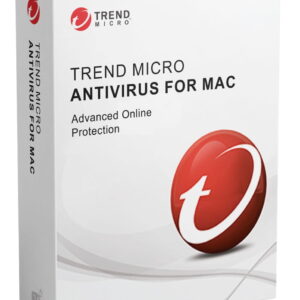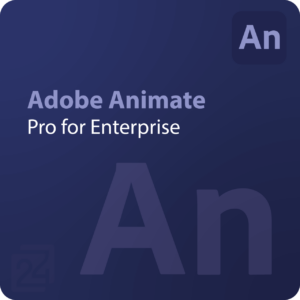Microsoft is testing a new preview build of Windows 11 in the Canary channel, introducing changes to the widgets panel that could potentially spark debate among users. One notable update in build 26200 includes the ability for developers to send notifications from widgets to the taskbar button. This means that users may receive alerts from widgets directly on the taskbar, signaling important updates or events.
While this feature may enhance user experience for some, others might find it intrusive. To address this concern, Microsoft has incorporated an option to disable this notification behavior for those who prefer a cleaner taskbar interface. It should be noted that this feature is currently being tested in the European Economic Area (EEA) as part of a limited rollout, with the possibility of expanding to a wider audience based on feedback.
In addition to the notification feature, Microsoft has also made changes to the widget button icons on the taskbar to improve clarity for users. Furthermore, the energy saver icon located in the system tray has undergone a visual update, reverting to the original leaf icon after a previous testing phase that aimed to differentiate icons for desktop PCs based on power sources.
Analysis: User Reactions to a Dynamic Taskbar
The introduction of notifications for widgets on the taskbar raises questions about user preferences and the potential impact on user experience. While some users may appreciate the added interactivity and visual cues, others may find it distracting or unnecessary. Microsoft’s exploration of more dynamic taskbar features, such as animated icons and interactive elements, suggests a shift towards a more lively desktop environment.
As Microsoft continues to innovate and potentially move towards future Windows versions like Windows 12, it will be crucial to provide users with sufficient control over taskbar customization options. Allowing users to adjust highlighting features, animations, and notification settings can help tailor the user experience to individual preferences.