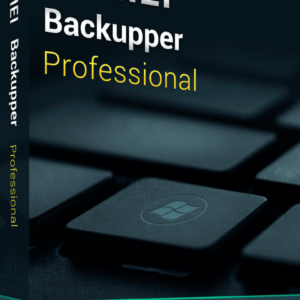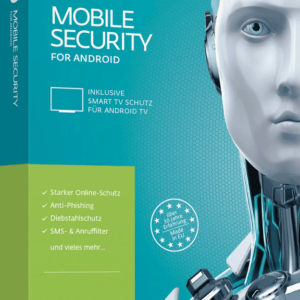Microsoft has made a relatively minor but significant adjustment for Copilot in the latest Windows 11 preview build 22635 deployed in the Beta channel. The tweak aims to enhance the user experience with the AI assistant on the desktop.
The new feature involves an animated icon on the taskbar when a user copies a text or image file, signaling that Copilot can assist with the content. When hovering over the Copilot icon, users are presented with new options tailored to the specific type of file. For instance, with an image file, users can choose to create a similar image or have Copilot analyze the picture.
Build 22635 also introduces improvements to Windows Share, allowing users to share content directly to a specific Microsoft Teams channel or group chat. This functionality was previously tested but temporarily removed due to bugs and has now been reinstated.
This innovation in Copilot functionality is part of Microsoft’s efforts to encourage more users to leverage the AI assistant for increased productivity on Windows 11. By streamlining interactions with files and actively promoting Copilot through the animated icon, Microsoft aims to increase user engagement with the AI.
As Microsoft continues to refine Copilot and introduce new features, it is essential to strike a balance between providing helpful prompts to users and avoiding overwhelming them with constant notifications. The company’s approach with Copilot in the Beta testing channel may indicate a direction for future updates, potentially debuting in the upcoming 24H2 update for Windows 11.
Analysis: Treading a fine line
Implementing these subtle yet functional enhancements for Copilot demonstrates Microsoft’s commitment to integrating useful AI capabilities into Windows 11. By making Copilot more accessible and interactive, Microsoft hopes to drive user adoption of the AI assistant. The gradual rollout of these features in the Beta channel suggests a thoughtful approach to refining the user experience before a broader release.
It will be crucial for Microsoft to maintain a careful balance between promoting Copilot’s capabilities and avoiding being perceived as intrusive. Striking the right balance in guiding users towards utilizing Copilot without becoming overbearing with notifications is essential for a seamless user experience.