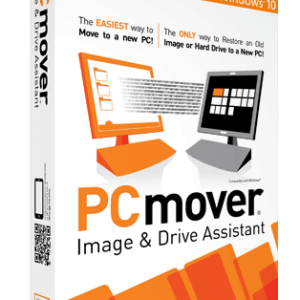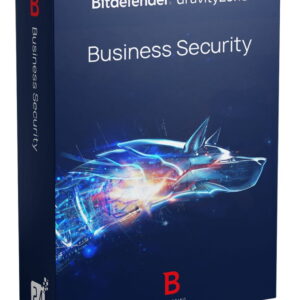Niri 0.1.9 Unveils Enhanced Workspace and Window Organization
Overview of Niri 0.1.9
The latest iteration of Niri, the progressive scrollable-tiling Wayland compositor, has been released as version 0.1.9. This update incorporates numerous alterations, fresh features, and refinements.
For those not yet acquainted, Niri is a rising contender in the realm of tiling compositors. It places its reliance on Wayland and arranges windows in columns on an infinite strip that extends horizontally, ensuring that opening a new window does not resize existing ones. Now, let’s explore the enhancements found in the latest version.
Niri 0.1.9: Main Features
Prior to delving into the new additions, it’s vital to note that Niri now mandates libdisplay-info. Thus, if you intend to utilize it, ensure that this prerequisite is installed to avail the latest improvements.
In this release, Niri introduces an event stream in its IPC system, enabling continuous monitoring of compositor events like workspace or window modifications. Consequently, taskbar applications can now create precise and efficient widgets tailored for Niri.
Furthermore, Niri’s modules for workspaces, focused windows, and keyboard layouts have been integrated into Waybar, accessible through its fresh 0.11.0 version.
To enhance window and workspace management, unique IDs have been assigned to IPC windows and workspaces. These IDs facilitate distinct actions on individual windows and workspaces. For instance, you can list all windows with their IDs using:
niri msg windowsLanguage: Bash (bash)And execute actions on a specific window as follows:
niri msg action fullscreen-window --id 2Language: Bash (bash)Additionally, new commands like “niri msg action focus-window –id <ID>” and “niri msg keyboard-layouts” have been introduced.
Improvements in Window and Workspace Management
Addressing feedback from its user community, a common critique of Niri’s layout was that multi-window columns did not always align with the total height of the monitor. Resizing behaviors could be counterintuitive, leading to confusion. To rectify this, the distribution of window heights has been revamped:
- Columns containing two or more windows now consistently aim to match the monitor’s height while respecting minimum window sizes.
- Resizing one window will proportionally adjust the sizes of other windows in the column.
- The last resized window retains its height, facilitating precise sizing that remains unaffected by adding new windows or shifting across monitors.
It’s important to note that single-window columns can still be freely resized, accommodating uses that necessitate specific window sizes until floating windows are implemented.
Regarding window sizing, Niri 0.1.9 now includes a “preset-window-heights” layout option and a corresponding “switch-preset-window-height” binding. This operates similarly to the existing column width presets, offering increased flexibility in managing windows.
By default, this function is bound to the “Mod+Shift+R” keyboard shortcut, adhering to the convention where “Shift” modifies resize bindings to affect height instead of width.
Moreover, to ensure that each frame is optimal, Niri has implemented transactional updates for common actions such as resizing and closing windows. Hence, when resizing, windows within the same column harmoniously adjust, maintaining consistent widths and ensuring their heights collectively match the monitor’s height.
Previously, closing a window could induce flickering due to immediate resizing of other windows. With the updated closing transaction, Niri waits until other windows have successfully resized before concealing the closed window, resulting in a smoother transition.
Enhancements and Bug Fixes
- The horizontal touchpad swipe gesture now stops at the first or last column on a workspace, enhancing the navigation experience.
- The refinement of the focus-follows-mouse feature prevents unintended window focus when switching workspaces, particularly advantageous with new workspace bar modules.
- If ” ~ /.config/niri/config.kdl” is absent, Niri will make an effort to read the config file from “/etc/niri/config.kdl.”
- Niri now makes a more robust attempt to activate monitors, potentially enhancing multi-monitor setups on diverse hardware.
On the bug fixes front, key resolutions include:
- Resolved issues with “xdg-desktop-portal-gnome” when launching file choosers from Xwayland windows.
- Fixed crashes related to waking from suspend or monitoring power-on events.
- Rectified rendering problems stemming from monitor scale and transform alterations.
- Addressed issues with shifting columns between workspaces.
For more insights on all the latest updates, visit the release announcement. This post also includes several videos showcasing the new features of the Niri 0.1.9 scrollable-tiling Wayland compositor.