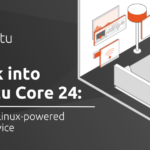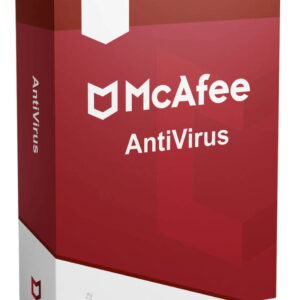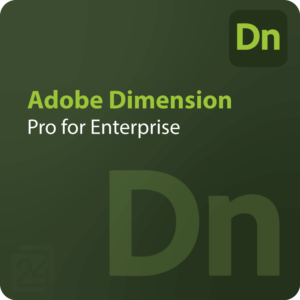Microsoft OneDrive has taken a significant step by introducing an offline mode, a feature that brings it in line with competitors like Google Drive and iCloud. The introduction of this feature will cater to the needs of both students and professionals who rely on OneDrive for their work tasks. The offline mode enables users to access and modify their files without an active internet connection, providing flexibility and convenience.
Setting Up Offline Mode on OneDrive
To leverage the new offline mode in OneDrive, users must first install the OneDrive application on their Windows or Mac device. Once installed, users can navigate to OneDrive on their web browser to begin setting up the offline mode feature. The one-time setup process will guide users through the necessary steps to enable offline mode, empowering them to work seamlessly even without an internet connection.
When utilizing offline mode, users can perform various tasks such as opening files in different sections of OneDrive, editing documents, renaming files, and organizing them. These modifications will be saved locally and later synced with the cloud once an internet connection is reestablished. Similar to Google Drive, files marked as ‘available offline’ ensure accessibility and continuity of work.
It’s important to note that there are certain limitations associated with the current offline mode feature on OneDrive. As reported by MSPoweruser, support is available for up to 250,000 files or fewer. Presently, the offline mode is only compatible with OneDrive for work and school accounts, hinting at a broader availability in the future.
The introduction of offline mode on OneDrive represents a significant enhancement for users who require on-the-go access to their files and the ability to make urgent changes without depending on a constant internet connection. This feature alleviates concerns about connectivity issues disrupting productivity and offers a seamless user experience.