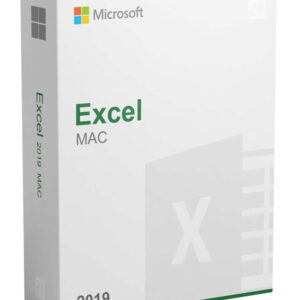ONLYOFFICE Docs 8.1 Unveils Improved PDF Editor and Added Features
ONLYOFFICE Docs has recently launched version 8.1, bringing a host of new features and enhancements aimed at simplifying document management and enhancing user experience. This update introduces more than 30 new functionalities while also addressing 432 bugs to improve overall performance.
Key Features of ONLYOFFICE Docs 8.1
One of the standout features in this release is the comprehensive PDF Editor, catering to the widespread use of PDF files in business operations. Users now have the ability to view, annotate, and edit PDFs directly within the document.
Furthermore, users can insert and remove pages, as well as integrate various elements like tables, shapes, and images, transforming the PDF Editor into a one-stop solution for efficient PDF management.
The updated PDF Editor now seamlessly supports PDF forms, eliminating the need for the previous DOCXF format. This change simplifies the process of creating and filling out forms, thereby enhancing document management efficiency across web and desktop applications.
Additionally, users can now apply and recognize background colors from documents created in other office suites within ONLYOFFICE Docs 8.1, ensuring smooth compatibility between different documents.
Customizing page numbering formats and switching between different modes such as editing, reviewing, and viewing is now more user-friendly, with individualized settings that do not disrupt collaborative work.

The updated version also bolsters security features for spreadsheet users, offering restricted cell viewing in protected ranges and introducing new functions like “GETPIVOTDATA” and “IMPORTRANGE.” Collaborative work is further enhanced, with cell modifications now visibly highlighted in the Version History.
Other noteworthy additions include the Slide Master feature for presentation creators, streamlining consistent slide layouts, and an Animation pane that visually tracks animation effects across slides.
ONLYOFFICE Docs 8.1 places a strong emphasis on global usability by improving Right-to-Left (RTL) support and incorporating several new languages into the spreadsheet editor. The interface has been refined for enhanced user interaction, with reorganized buttons and easily accessible paragraph formatting settings.
Moreover, users can benefit from an expanded template library that now includes templates for various document types in multiple languages, significantly saving time and effort.
For detailed information on all changes, the ONLYOFFICE Docs 8.1 update is now available for self-hosted download, with cloud-based solutions set to follow soon.