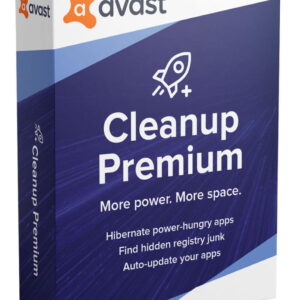In today’s digital age, efficient document management, seamless collaboration, and robust productivity tools are essential for businesses and individuals alike. ONLYOFFICE offers a comprehensive suite of office productivity tools designed to streamline workflows, enhance collaboration, and boost productivity. In this article, we’ll explore the features, benefits, and use cases of ONLYOFFICE, and how it can revolutionize the way you work.
What is ONLYOFFICE?
ONLYOFFICE is a powerful suite of online office applications that includes document editors, project management tools, CRM, email, calendar, and more. It provides users with a complete set of tools for creating, editing, and collaborating on documents, spreadsheets, and presentations, all within a single platform.
Key Features of ONLYOFFICE:
- Document Editing: ONLYOFFICE offers robust document editing capabilities, including support for Microsoft Office formats such as .docx, .xlsx, and .pptx. Users can create, edit, and collaborate on documents in real-time, with features like track changes, comments, and version history.
- Collaboration Tools: With ONLYOFFICE, collaboration is seamless and efficient. Multiple users can work on the same document simultaneously, with real-time co-authoring, commenting, and chat functionality. Team members can easily collaborate on projects, share ideas, and make decisions together.
- Project Management: ONLYOFFICE includes powerful project management tools that allow users to plan, organize, and track projects from start to finish. With features like task lists, Gantt charts, and time tracking, teams can stay organized, meet deadlines, and deliver projects on time and within budget.
- CRM and Email Integration: ONLYOFFICE offers integrated CRM and email functionality, allowing users to manage customer relationships, track leads, and automate sales processes. With email integration, users can send and receive emails directly within the ONLYOFFICE platform, streamlining communication and collaboration.
- Security and Privacy: Security is a top priority for ONLYOFFICE. The platform offers robust security features, including data encryption, access controls, and secure sharing options. With ONLYOFFICE, users can rest assured that their data is safe and protected at all times.
Benefits of Using ONLYOFFICE:
- Increased Productivity: ONLYOFFICE streamlines workflows and provides users with all the tools they need to get work done efficiently.
- Enhanced Collaboration: Real-time co-authoring, commenting, and chat functionality make collaboration easy and effective.
- Cost-Effective Solution: ONLYOFFICE offers a cost-effective alternative to traditional office productivity suites, with flexible pricing plans to suit businesses of all sizes.
- Cross-Platform Compatibility: ONLYOFFICE is compatible with Windows, macOS, Linux, iOS, and Android, allowing users to access their documents and collaborate from anywhere, on any device.
- Customization and Flexibility: ONLYOFFICE is highly customizable, with options to tailor the platform to suit your specific needs and requirements.
Conclusion:
ONLYOFFICE is a powerful, feature-rich office productivity suite that offers everything you need to work smarter, not harder. Whether you’re a small business, a large enterprise, or an individual user, ONLYOFFICE provides the tools you need to create, collaborate, and succeed. With its robust features, seamless collaboration, and user-friendly interface, ONLYOFFICE is the perfect solution for modern workplaces and digital nomads alike.