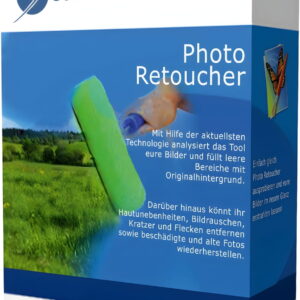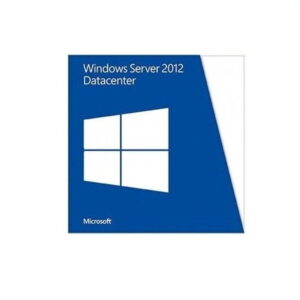Android 14 has had solid blocks for icons showing Wi-Fi and cellular signal strength and battery levels, filled with white or dark shade depending on the mode used, with the battery percentage shown on the side when enabled. This design does its job but might not provide the best user-friendly experience for quickly checking signal strengths or maintaining a neat interface appearance.
Android 15 aims to bring about a significant change in this area, as reported by Android Authority. The upcoming version of the Google operating system plans to segment these icons and integrate the battery percentage into the battery icon itself. This means signal strength will be displayed in individual bars, while the battery percentage will be incorporated neatly into the battery icon. These seemingly minor changes can greatly benefit users who prefer getting clear information at a glance.
For Samsung phone users, the One UI already includes similar segmented icons on top of Android 14. However, there seems to be a subtle difference in the way Samsung designs these icons that may not appeal to all users. By adopting such segmented status bar icons, Android 15 could potentially resemble the layout seen in iOS 17. Despite coming from an iPhone 15 Pro Max user appreciating the seamless experience it offers, the potential design changes in Android 15 could attract users like me back to Android from iOS by offering unique features like generative AI tools.
Hello haptics
Another interesting feature highlighted for Android 15 is the introduction of haptic feedback in the Quick Settings panel, accessed by swiping downwards from the top of the display on Android phones. This haptic feedback is expected to enhance the user experience when adjusting the volume slider or long-pressing icons like the Bluetooth tile. Although it may seem like a small adjustment, haptic feedback can significantly improve the user’s ability to make small adjustments on sliding scales quickly and accurately. The combination of this feature with the revamped status bar design could make Android 15 feel like a more cohesive and integrated experience, which would likely receive positive feedback from users.
While these features are currently available for toggling in the Android 15 Developer Preview 2, it is advisable not to use them on your primary device due to the potential stability issues of preview versions. Users will have to wait for the full release of Android 15, expected to coincide with the launch of the Google Pixel 9 series in the second half of the year, to see if Google indeed implements these anticipated changes in its mobile operating system.