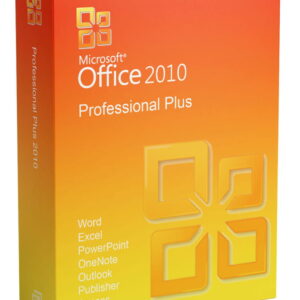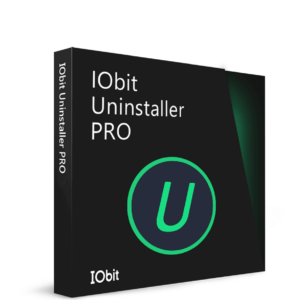Zorin OS 17.1: A Smoother Windows Experience on Linux
Zorin OS 17.1 marks a significant advancement for users seeking a robust and user-centric Linux experience, particularly those transitioning from Windows. This update prioritizes seamless Windows application integration, empowers learning in educational environments, and introduces a host of user-friendly enhancements.

Effortless Windows Application Adoption:
Zorin OS 17.1 bridges the gap between Windows and Linux by offering:
- Enhanced Windows App Compatibility: The latest Wine 9.0 compatibility layer empowers you to run a wider range of Windows applications effortlessly. The system intelligently identifies Windows installers and recommends native Linux alternatives, eliminating the need for sideloading and ensuring optimal compatibility. Bottles, a comprehensive tool for managing Windows applications, is now included, streamlining your workflow and making the transition even smoother.
Education Edition Fosters a Dynamic Learning Environment:
The Zorin OS 17.1 Education edition caters specifically to the needs of schools and educators, providing pre-installed software to enhance the learning experience for students of all ages:
-
Reading Strip Integration: This innovative feature empowers students with dyslexia and ADHD by highlighting text as they read, improving focus, comprehension, and overall reading efficiency.
-
Logseq for Knowledge Management: Zorin OS 17.1 Education includes Logseq, a powerful note-taking and collaboration tool. Students can utilize Logseq to create a centralized knowledge management system, take notes, write journals, create flashcards, and collaborate with classmates on whiteboards within a single platform. This not only fosters better organization but also encourages a more interactive learning environment.
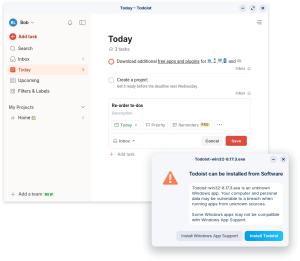
Overall System Enhancements for a Streamlined User Experience:
Zorin OS 17.1 prioritizes user experience with several key improvements designed to boost productivity and efficiency:
-
Pre-installed Latest Applications: Enjoy immediate access to the newest versions of popular applications, minimizing the need for additional downloads after installation. This ensures you have the latest features and bug fixes right from the start.
-
Intuitive File Management: The Files app now displays informative thumbnails for various file formats, including .exe installers and RAW images. This enhanced visual representation makes browsing files and locating specific documents significantly more efficient.
-
Customizable Window Placement: Personalize your workspace by choosing how new windows appear on your desktop, centered or spread out. This level of customization allows you to tailor your desktop environment to your specific workflow preferences.
-
Advanced Security and Hardware Compatibility: Zorin OS 17.1 leverages the latest Ubuntu 23.10 foundation, ensuring optimal security with the most recent security patches pre-installed. Additionally, it boasts broader hardware support for emerging technologies like Intel Core Ultra processors and Wi-Fi 7 chipsets, future-proofing your system and ensuring compatibility with the latest hardware advancements.
Upgrade or Download Zorin OS 17.1 Today!
Experience a smooth transition from Windows and unlock the potential of Linux with Zorin OS 17.1. Existing Zorin OS users can seamlessly upgrade, while new users can download the latest version from the Zorin OS website. Embrace the power, security, and user-centric design of Zorin OS 17.1 and take your computing experience to the next level.