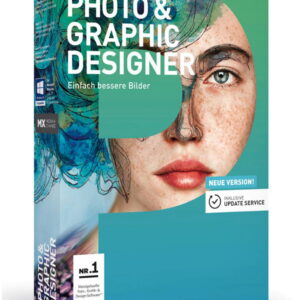Managing your online presence can be tricky, especially when juggling both personal and professional lives. Facebook, with its vast user base, presents a valuable platform for connecting with friends, family, and potential customers. However, it’s crucial to understand the distinct functionalities of personal profiles and business pages to avoid confusion and maintain a professional image.
Distinct Identities:
The key difference lies in their purpose. Personal profiles are designed for individual use, allowing you to connect with friends and family, share personal updates, and participate in online communities. Business pages, conversely, are dedicated to promoting your business or brand. They serve as a platform to showcase your products or services, engage with customers, and build brand awareness.
Maintaining Separation:
Facebook strictly prohibits using personal profiles for commercial purposes. Doing so not only violates their policies but also risks annoying friends and jeopardizing your account. Instead, create a dedicated business page, which you can conveniently link to your personal profile for easy access. This linking allows you to maintain separate identities while enabling potential customers to discover your business through your personal connections.
Controlling Visibility:
While your personal profile offers privacy settings to control who can see your content, your business page is inherently public. This means anyone can visit and access its information. However, you’re not completely powerless. Facebook’s audience restrictions feature empowers you to control the visibility of your posts based on demographics like age, location, and language, ensuring your content reaches the intended audience. Additionally, you can manage what visitors can post on your page, moderate comments, and establish filters to maintain a professional environment.
Managing Collaboratively:
Another key distinction lies in user management. A personal profile can only have one administrator, which is you. However, business pages allow for multiple administrators and contributors. This feature is particularly useful for businesses with teams handling social media presence. By utilizing the page roles functionality, you can assign different access levels (admin, editor, moderator) to various team members, ensuring efficient and collaborative management of your business page.
Sharing and Interacting Strategically:
While your accounts are separate, interaction between them can be beneficial. You can share your business page posts to your personal profile to extend their reach and leverage your existing network. However, when engaging with these shared posts, remember to like and comment as yourself unless officially responding from the business page. This helps maintain transparency and avoids confusion among your audience.
Building Relationships:
Unlike personal profiles, business pages don’t have “friends”; they have “likes”. Individuals who “like” your page become followers and receive updates about your business in their news feed. To expand your reach, you can utilize Facebook’s tools like inviting people to like your page or even suggesting your page to your email contacts. Additionally, enabling messaging on your business page fosters direct interaction with customers, allowing you to answer questions, address concerns, and personalize communication.
Mobile Management:
Managing your online presence on the go is essential in today’s world. For personal activities, the standard Facebook app suffices for sharing updates, photos, and interacting with your network. However, managing your business page from a mobile device requires a different approach. Download the Facebook Pages Manager app, which allows you to manage up to 50 Facebook pages directly from your smartphone or tablet. Alternatively, the Meta Business Suite app is another comprehensive option available on both Android and iOS platforms.
By understanding the distinct functionalities and implementing these strategies, you can effectively navigate the dual world of personal and business profiles on Facebook. Remember, maintaining a clear separation and adhering to best practices contribute to a professional online presence for both you and your business.