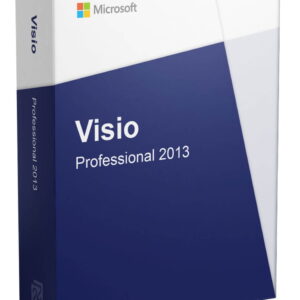Windows 11 users have recently been experiencing the Moment 5 update, which has been rolling out for about a week now. Unfortunately, some users have encountered frustrating glitches, with one major issue being a ‘white screen’ crash.
Windows Latest reported several problems with the April cumulative update for Windows 11, including instances of failed installations. This recurring problem halts the update process, resulting in an error message that is often difficult to decipher – typically displayed as a stop error code, such as ‘0x800705b9’ in this case.
When attempting to reinstall the update, users may encounter the same crash associated with the Moment 5 update. The lack of clear guidance on resolving such issues leaves users with limited options, besides waiting for Microsoft to address the problem or attempting the upgrade using the Media Creation Tool (an option more suited for tech-savvy individuals).
Another significant hurdle posed by this April update is what seems to be a white-screen equivalent of the notorious Blue Screen of Death (BSoD). After a successful installation of Moment 5, users have reported being stuck on a white screen, which resembles a setup screen or a post-update panel prompting further actions, but with a blank display save for a few icons.
While some users, like Windows Latest, managed to circumvent the issue by disconnecting from the internet and rebooting, others continue to face persistent occurrences of the white screen problem, earning it the moniker ‘white screen of doom’ among affected individuals.
The white screen issue has also been discussed on Reddit and Microsoft’s Answers.com help forum, highlighting the varying experiences of users in dealing with this persistent glitch.
Unplugging the Internet: A Temporary Fix
An intriguing observation made by users on Answers.com suggests that starting the computer without an internet connection seems to mitigate the white screen problem. Windows Latest has also noted that disconnecting from the internet has helped avoid the issue, indicating a potential workaround for those impacted by the glitch.
This workaround lends credence to the theory that the white screen might be a failed attempt to retrieve content post-update from Microsoft’s servers. By halting this connection, users may successfully transition to the desktop environment, albeit temporarily.
Furthermore, reports on Reddit point to consistent issues related to resuming PC operation from sleep mode or when monitors activate after system wake-up, suggesting additional behavioral anomalies following the April update.
It is hoped that Microsoft is actively investigating these reported issues and will provide official guidance in due course. As of now, Microsoft’s official support document for Moment 5 does not acknowledge any known issues, leaving users in limbo regarding potential resolutions to the update-related problems.